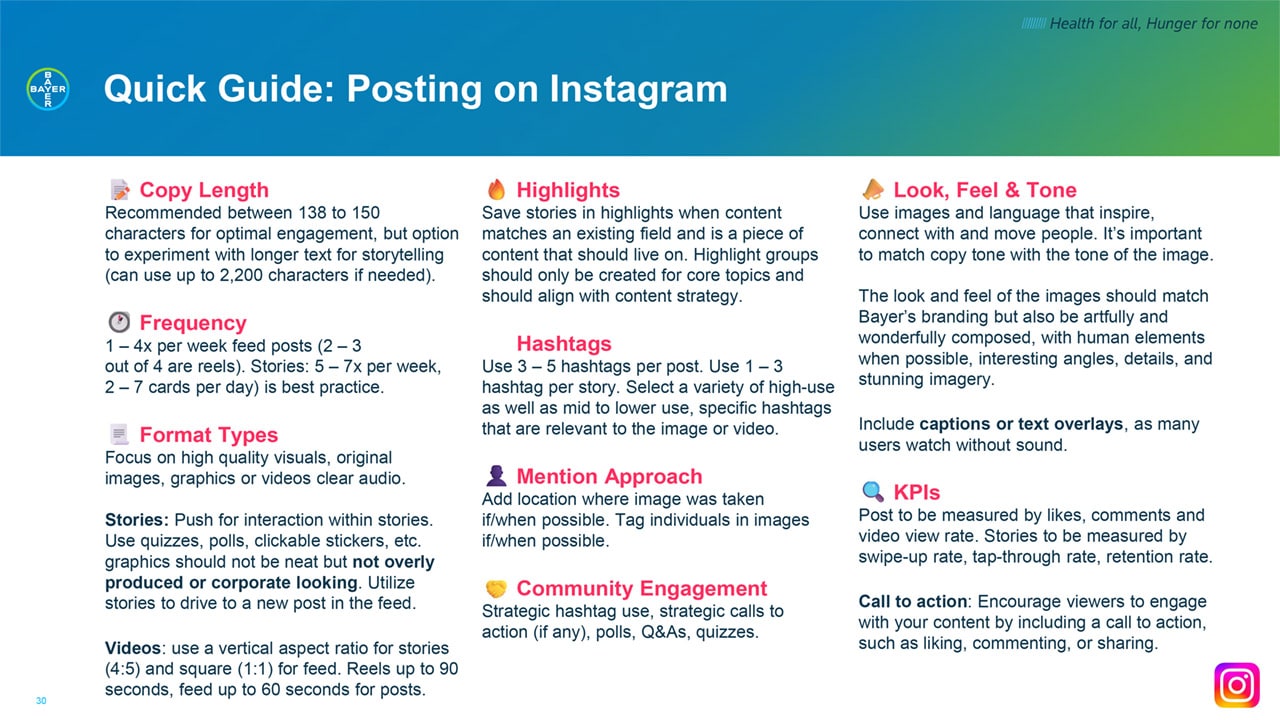Instagram Strategy
![]() At its core, Instagram is a visually-driven social platform, and while photos are still shared, the platform has made a shift to being video-first. Users primarily go to the platform seeking entertaining or humorous content. Instagram's algorithms have one goal: to make users stay on the app longer by delivering content they’ll find relevant and interesting.
At its core, Instagram is a visually-driven social platform, and while photos are still shared, the platform has made a shift to being video-first. Users primarily go to the platform seeking entertaining or humorous content. Instagram's algorithms have one goal: to make users stay on the app longer by delivering content they’ll find relevant and interesting.
Daily, the channel is used to:
View and post amateur, lo-fi photo and video content
Engage with relatable posts
Share lifestyle content
Partake in authentic interactions
Connect with friends, family, and followers
Bayer uses Instagram to make connections, have easy interactions, and bring innovation, science and the people behind the work to life through visual storytelling that sparks conversations with our community.
Our goal on this channel is to create content that is fit to channel in order to boost engagement on all post types. Secondarily, we aim to increase followers and positive sentiment.
Bayer Audiences on Instagram

Bayer speaks to multiple audiences on Instagram, to different extents. Our strategy aims to engage broader public while ensuring content remains valuable for more specific audiences. Topics should be prioritized in line with platform best practices, ensuring they are engaging, entertaining, and visually appealing. Bayer’s official Instagram channel has the most followers from these countries: Brazil, the United States, India, Germany, and Mexico.
The Broader Public (50-60%): This is our primary audience on Instagram, so roughly half of our content is tailored to this audience, with the goal to enhance brand awareness, build trust and credibility and help educate and inform. Customized content on this channel can help increase brand recognition and understanding of Bayer's mission, products, and initiatives. Transparent and engaging content can help build trust among consumers, showcasing Bayer's commitment to quality, safety, and ethical practices. Being more transparent in crop science and pharmaceutical practices should help increase sentiment and overall reputation
Health & Ag Professionals (20-30%): The goal with this audience is to showcase expertise and support professional development. Sharing in-depth insights, research findings, and industry trends can further establish Bayer as a leader in the healthcare and agriculture. Topics should be evaluated to determine if they can be uniquely and creatively developed for this platform.
Bayer Employees (10-20%): We aim to cultivate company culture and showcase social responsibility with employees on Instagram. We recognize employee contributions and highlight team successes, while ensuring that the content feels genuine and unscripted, boost morale and motivate employees. Also, Bayer's humanitarian posts promote corporate social responsibility, bolstering a positive brand image and inspiring key audiences with the tangible impact of their global initiatives
Financial Stakeholders (10-20%): While financial stakeholders may not be our primary audience on Instagram, we understand the importance of catering to their interests. For this audience, the goal is to highlight company achievements, company goals and commitments, and innovation. By highlighting milestones, awards, and significant accomplishments in easy-to-digest formats to highlight Bayer’s success and expertise in the industry to reinforces our credibility and reliability among key audiences. Also, we share Bayer’s vision, mission, and values to communicate long-term goals and commitment to making a positive impact. Lastly, we highlight innovative projects, products, and solutions through entertaining Reels or Feed posts to demonstrate Bayer’s commitment to staying at the forefront of our industry.
If you have any further questions about this or any other section of Bayer Identity Net, please contact: