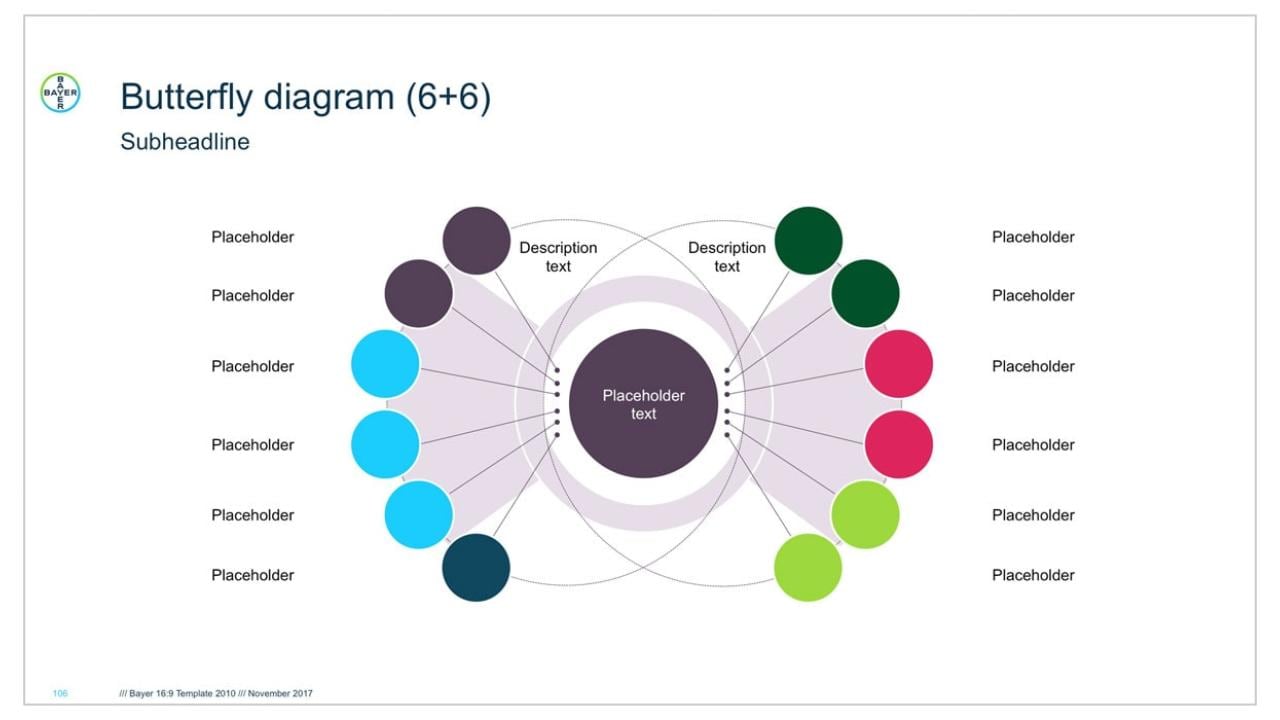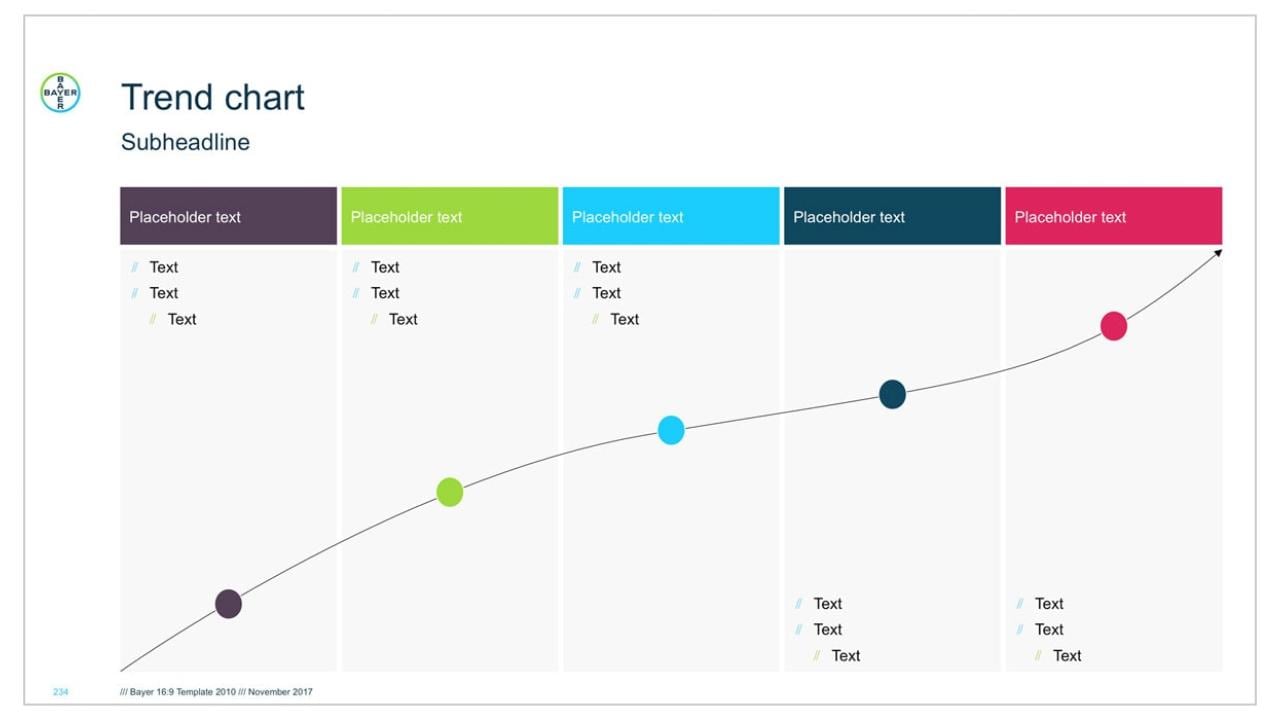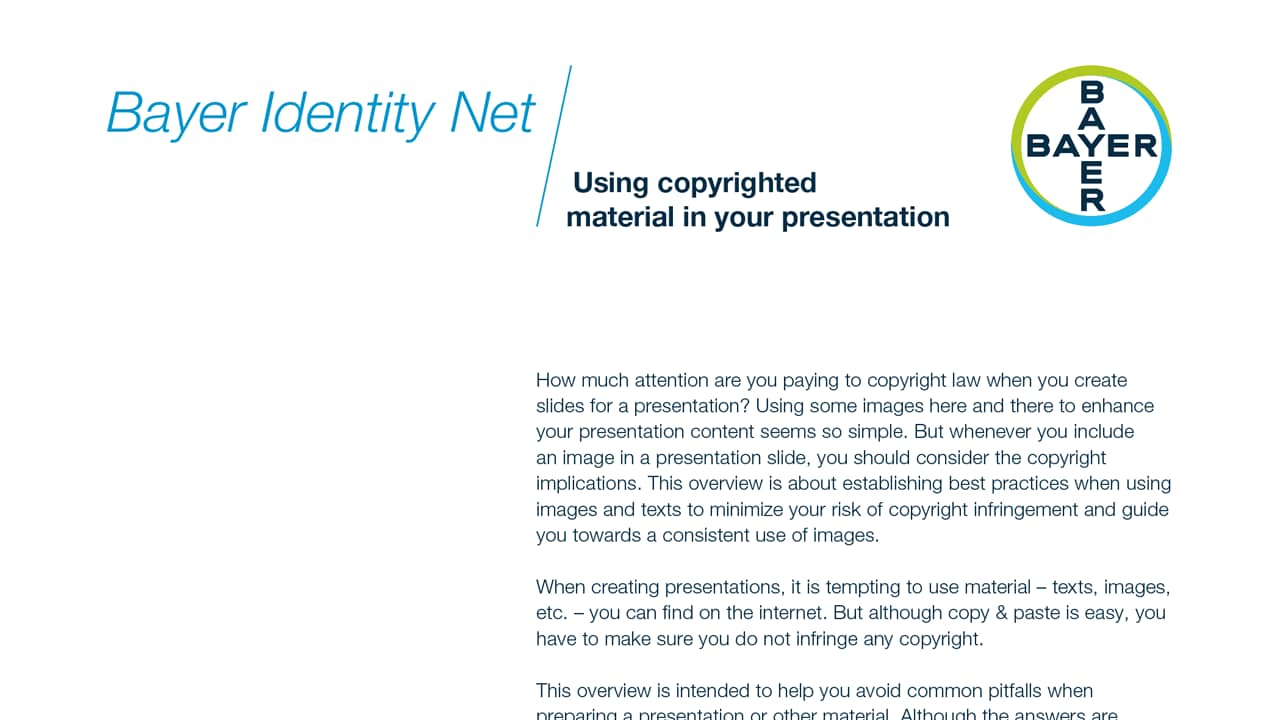Simple, Bold and Mission-Focused

Our globally applicable master templates for PowerPoint presentations have been upgraded and optimized to offer more modern, vibrant and ready-to-use layouts. What’s more? They reinforce a consistent brand identity and bring our Bayer mission into focus.
Why use our corporate design templates?
Reinforced Bayer mission at the top right-hand corner, eye catching visuals, more space for content and dynamic layouts support in impactful message delivery
Infusion of dynamic gradients from the evolved Bayer brand visual identity evoke a vibrant aesthetic and convey our passionate, optimistic and visionary personality
New designs fit seamlessly into existing PowerPoint presentations, while offering a range of creative and conceptual freedom for localization
High colour contrasts, adequate font size and simple layouts make the slides visually accessible to a wider audience
Consistent brand appearances strengthen the corporate brand identity, enhances company attractiveness, and showcases our Bayer strategy
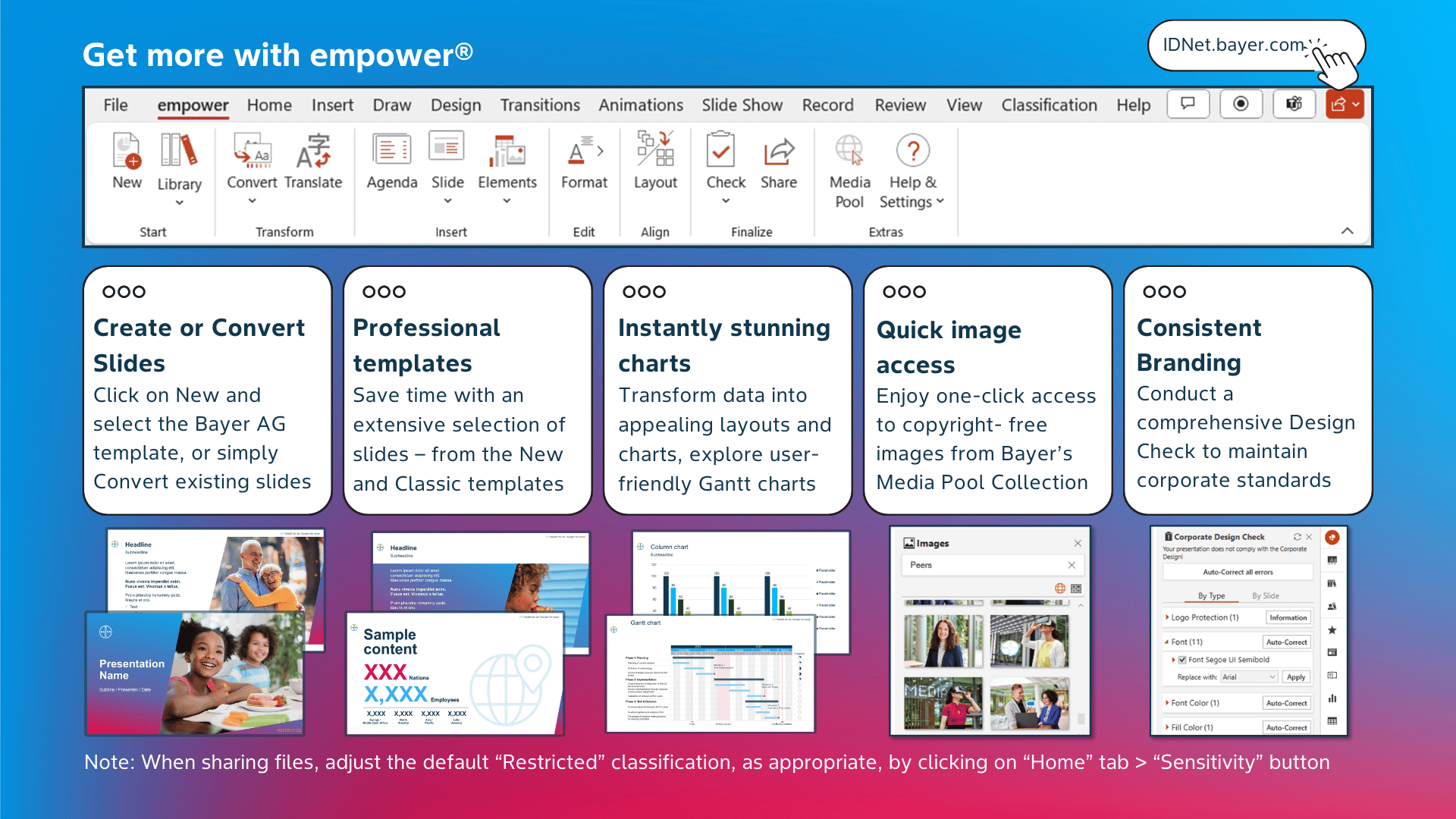
How can you automate and enhance your presentation?
You can significantly ease the creation of outstanding Bayer brand compliant PowerPoint presentations by installing the “empower Office” application for Microsoft Office by using your Workspace ONE Intelligent Hub or via Company Portal (for Intune migrated users).
Key features include an in-built gallery of professional slide templates, one-click access to copy-right free images from Bayer’s Media Pool, fascinating layouts and charts (including user-friendly Gantt charts), easy transformation of old presentation decks, as well as powerful formatting and design check tools.
Visit the Bayer empower Community in Viva Engage for more information (Only possible for Bayer users). Additionally, you can click on “Help & Settings” in the “empower” tab and look through the “Help Center” or the “Tutorial Videos”
Quick tips for you
Arial in Bayer dark blue is the recommended system font for PowerPoint
Crisp and Inclusive - No more than 10 words per headline, 5 bullets per slide and 10 slides per deck. Our Verbal Identity section on the Bayer Identity Net offers tips on how to use more inclusive language.
Copyright-free and appealing images can be picked from our Media pool. Feel free to explore copyright-free AI generated images, where appropriate.
“Check Accessibility” via the Review Tab (an inbuilt feature of Microsoft Office)
Adjust the default “Restricted” classification, as appropriate, when sharing files externally, by clicking on “Home” tab > “Sensitivity” button

For easy access to New and Classic templates, we recommend using empower®
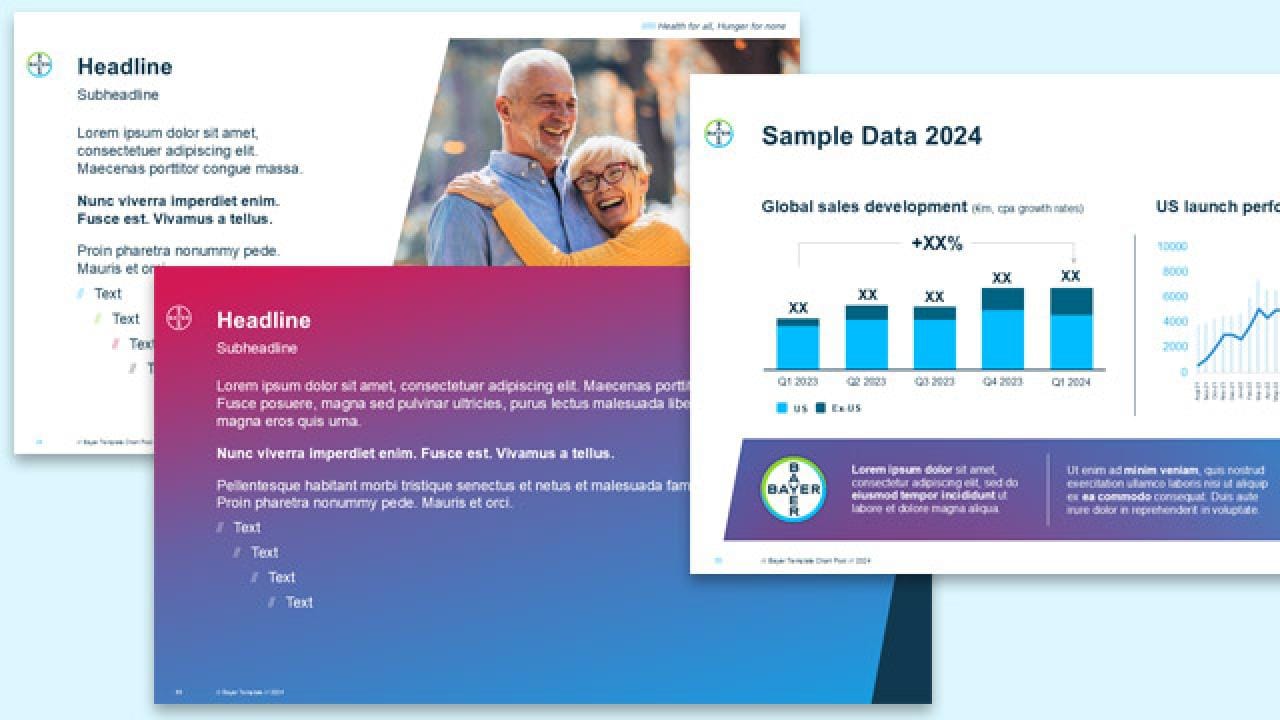
For easy access to New and Classic templates, we recommend using empower®

For easy access to New and Classic templates, we recommend using empower®
User friendliness: In presentation mode the user has the option to jump directly to the desired section of the presentation via the agenda items. To return to the agenda, click on the Bayer Cross upper left.

The Company Profile contains the most important financial figures 2024. We will soon complete the updated Company Profile with some slides on the strategy of the Group and its divisions.
These ppt decks provide you with slides on topics across the Bayer company including Crop Science, Consumer Health and Pharmaceuticals businesses. It serves as a pool of slides of which you can choose the ones for your own presentations as needed. The slides are allowed to be used for internal and external purposes, if not indicated otherwise.
When it comes to sustainability, every action matter. By reducing the number of pages, we print and ink we use, we can achieve just as much while consuming fewer resources.
You can help in simple ways: by selecting only the pages it’s essential to print, by switching from color to black-and-white print, and by switching printers off when they are not needed. Perhaps you can even find an alternative that doesn’t require printing at all!
By printing smartly, we can use less and save more.
If you have any questions, please contact your Bayer Identity Net expert.
Liza Lobo (MBLOL)
Corporate Branding
Leverkusen, Germany
liza.lobo@bayer.com
Bernhard Grupp
Corporate Branding
Leverkusen, Germany
bernhard.grupp@bayer.com
Robert J Wiemann (IMRJW)
Solution Architect Mobile & Client Apps
Leverkusen, Germany
robert.wiemann@bayer.com