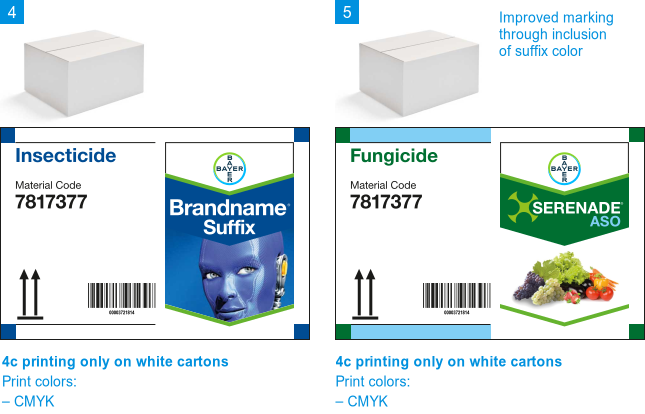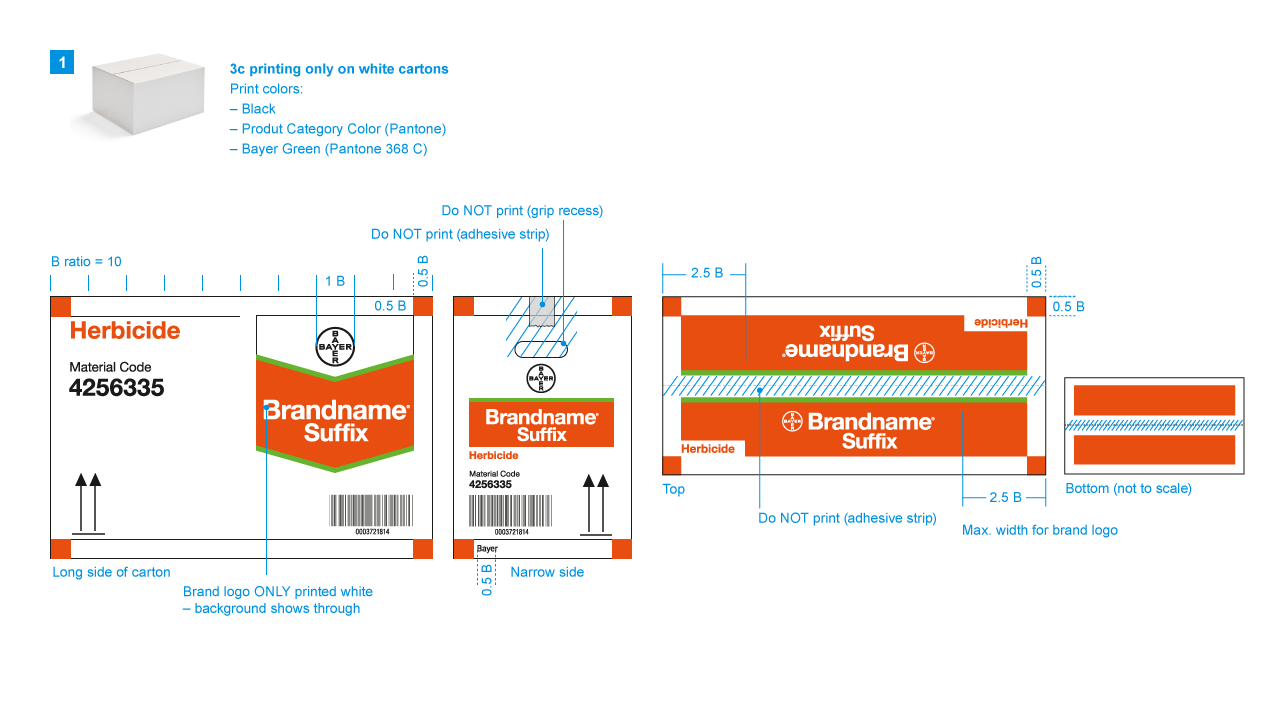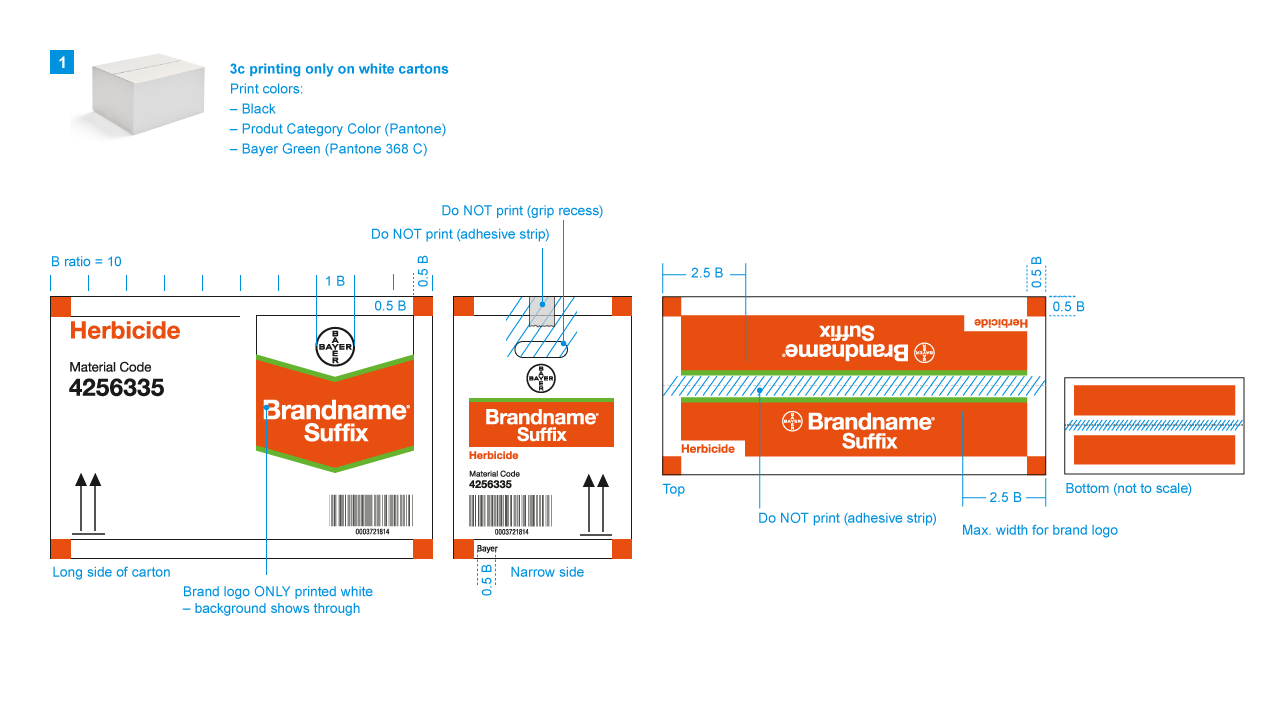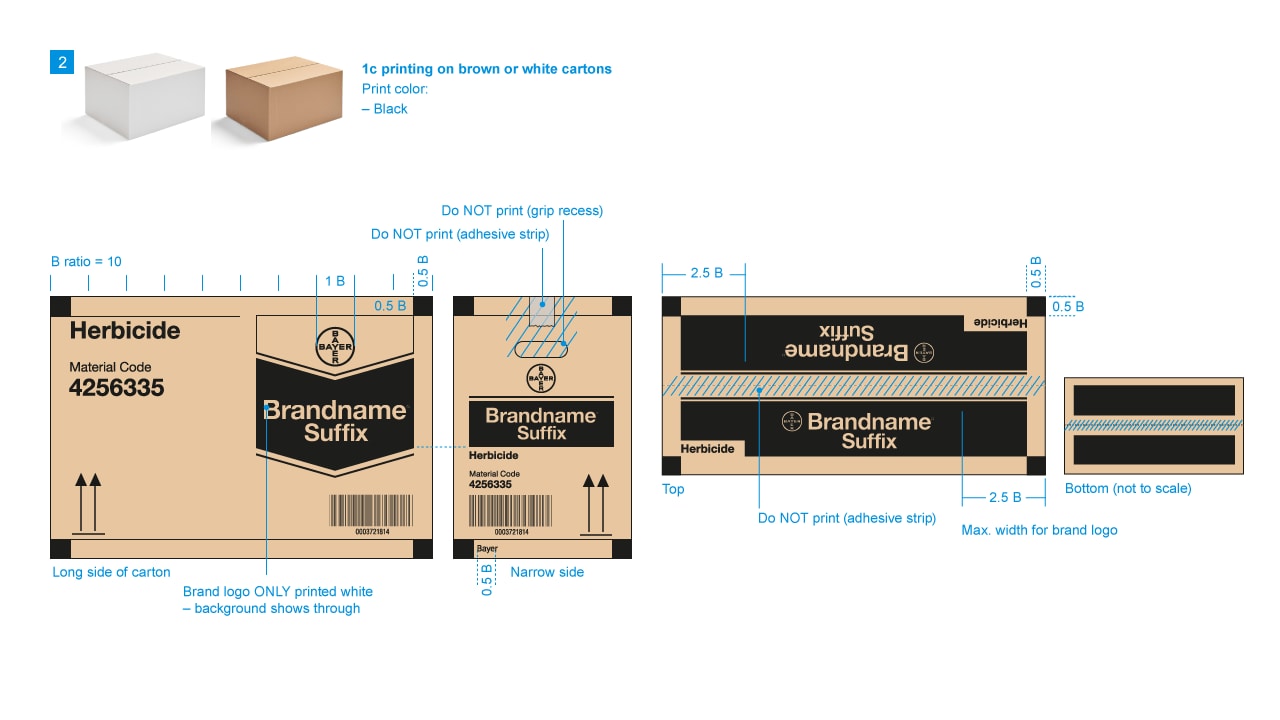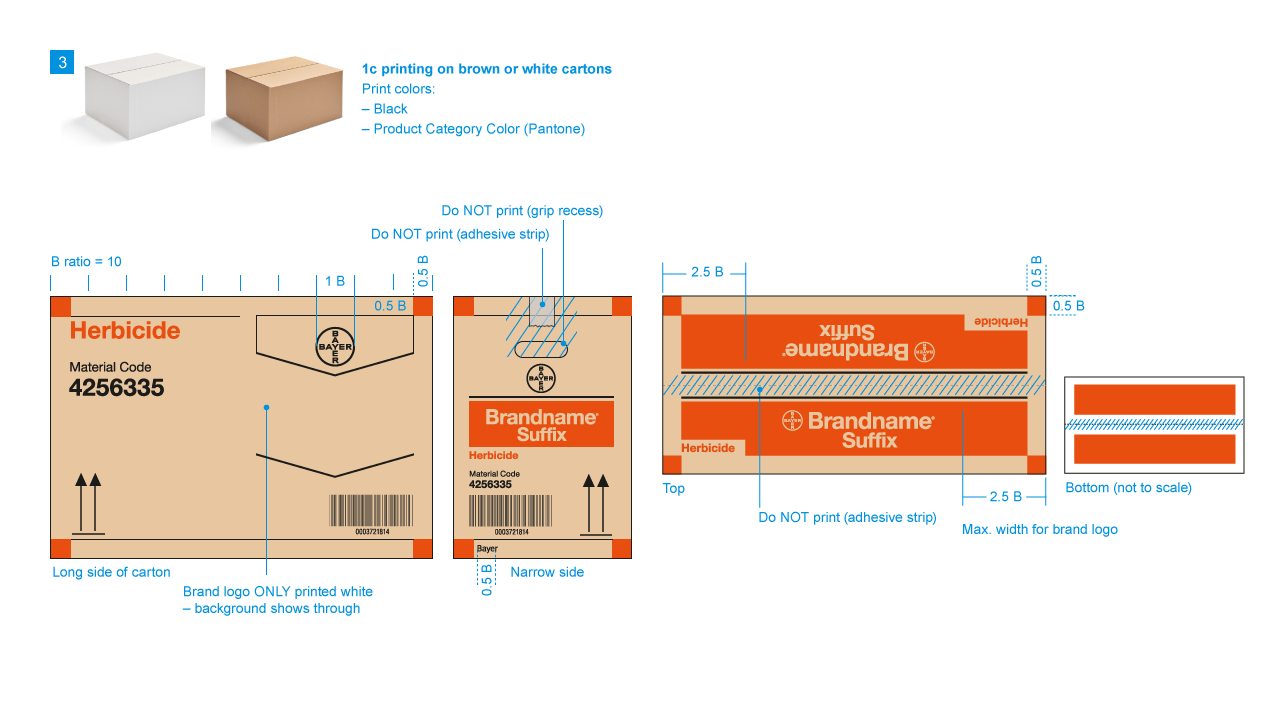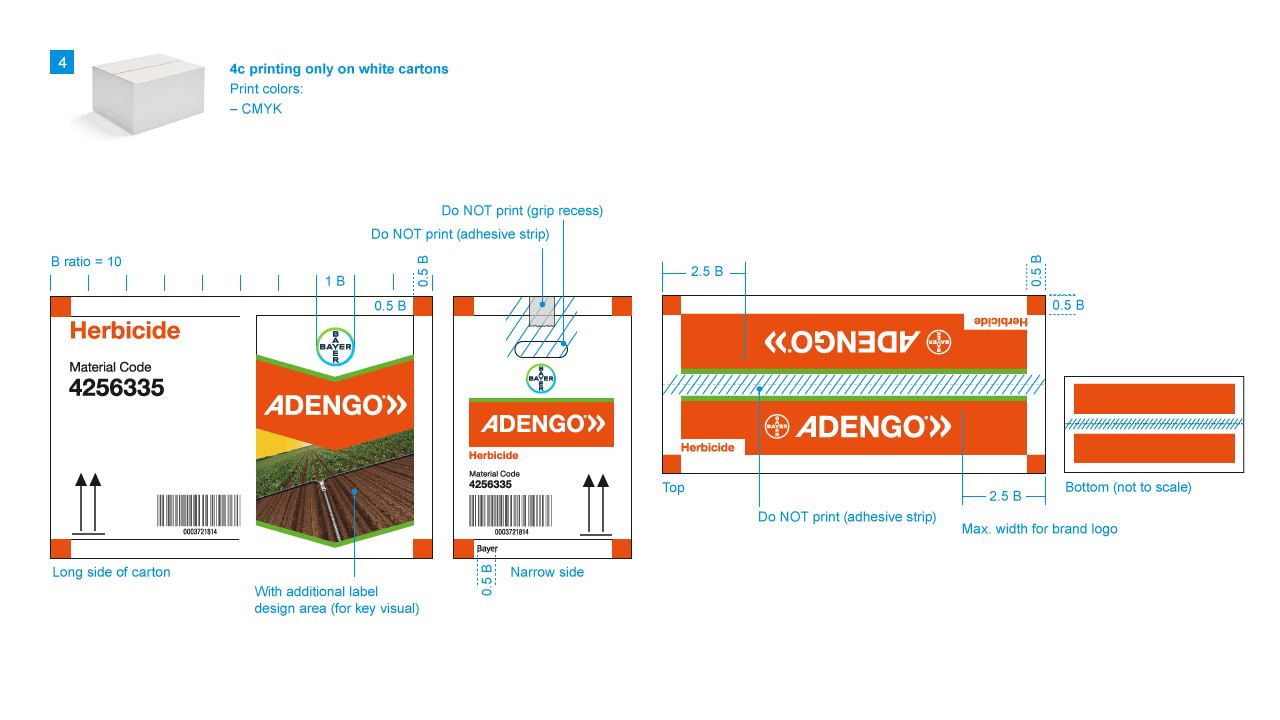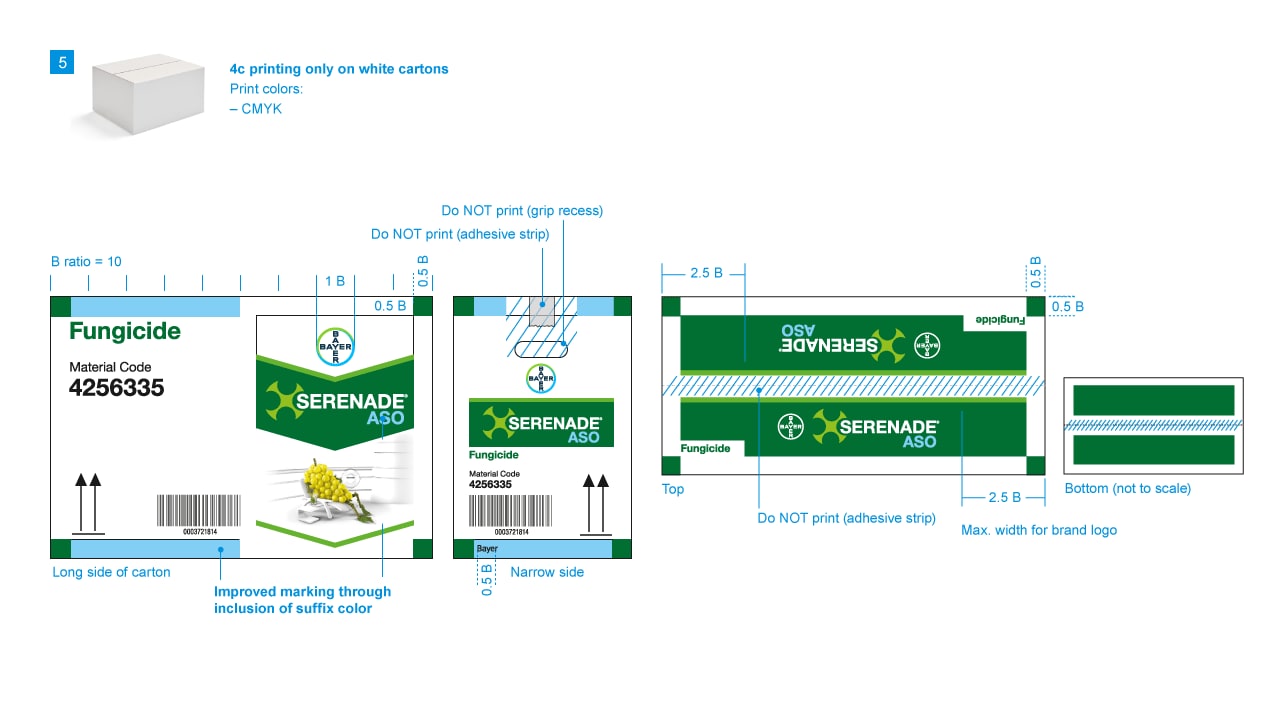Outer Cartons
There are two options for branding outer cartons: with an adhesive label or printed directly on brown or white carton.

General rules
Types of outer cartons
-
Outer carton with labeled case
-
Outer carton with printed case
Different sizes of outer cartons
Standard-sized templates for the labeled and printed case versions are available to facilitate design work.
Technical specifications
For new labels the technical specification forms the basis on which the label design is adapted. If further information is needed to get started, send a mail to the global Pack Team: artwork-and-specification-management@bayer.com
Various Printing options
-
Adhesive label
Wherever possible, the standard 4c label version should be used. In exceptional circumstances, the economical 2c outer carton label may be used for cost reasons. -
Direct printing
Depending on the color of the carton (brown or white), four different options are available for the direct printing option. White and brown cartons can be printed with the 1c and 2c versions, whereas the 3c and 4c versions can only be used for white cartons.
Legal restrictions
Legal restrictions have been taken into account in these design rules. Attention must be paid to the respective proportions of the elements as well as colors, line width and font sizes.
How to use the Bayer Logotype
The Bayer Logotype should always be placed on the back site of packaging.
Where foreign character versions of the Bayer logotype are used, e.g. in China, these versions must also be included. If you have any specific questions, please contact the relevant legal department in your business unit. Exceptions may apply in cases where multinational product packaging is used.
This rule applies for Crop Science product Level 1, 2, 3 brands. In addition, please note that local and national legal requirements for packaging are mandatory.
The Bayer Logotype must always be placed on outer carton labeled and printed case versions. Basic packaging design elements chapter: Bayer Logotype on back panels

Outer carton label
Standard 4c version

Simplified front panel
Just use the Brand Logo and the product color as the background color. No key visual may be used. Basic packaging design elements: Simplified front labels
Product brand area on the right
The black or white version of the Bayer Cross should always be placed to the left of the Brand Logo.
Economical label
2c version
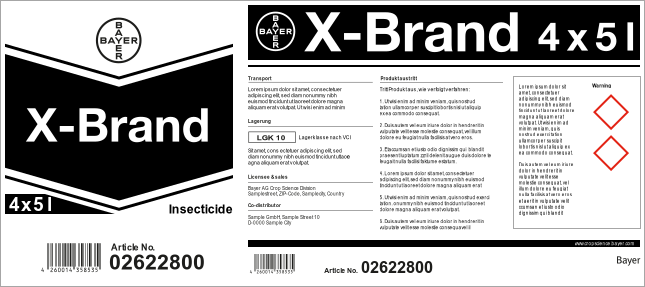
Application icons on label
4c version
![]()
Examples of labeled case versions
4c version


Outer cartons overview – printed case
You have several options, whereas no. 1 is preferred.