LinkedIn Structure and Governance
The overall global page for Bayer is a company page. This is the main hub for all communications, allowing the world to see one Bayer.
Showcase pages nest under the main company page, but they operate independently and provide opportunities for a deeper engagement with a specific audience. All business partner pages (Pharmaceuticals, Consumer Health and Crop Science) are categorized as a showcase page.
Additional business units (such as Bayer Ophthalmology, Bayer Fund, Women by Bayer) can also qualify for showcase pages if they meet the following criteria:
- A business need to communicate with specialized audience and provide the kind of messaging which cannot be targeted through an existing page, like the Bayer company page or a business partner showcase page
- Approach and purpose of the page is aligned with overall Bayer communication strategy
- Business partner is committed to effectively operate content creation and participate in community management
- Long term strategy for page (must include plans to keep running 2+ years)
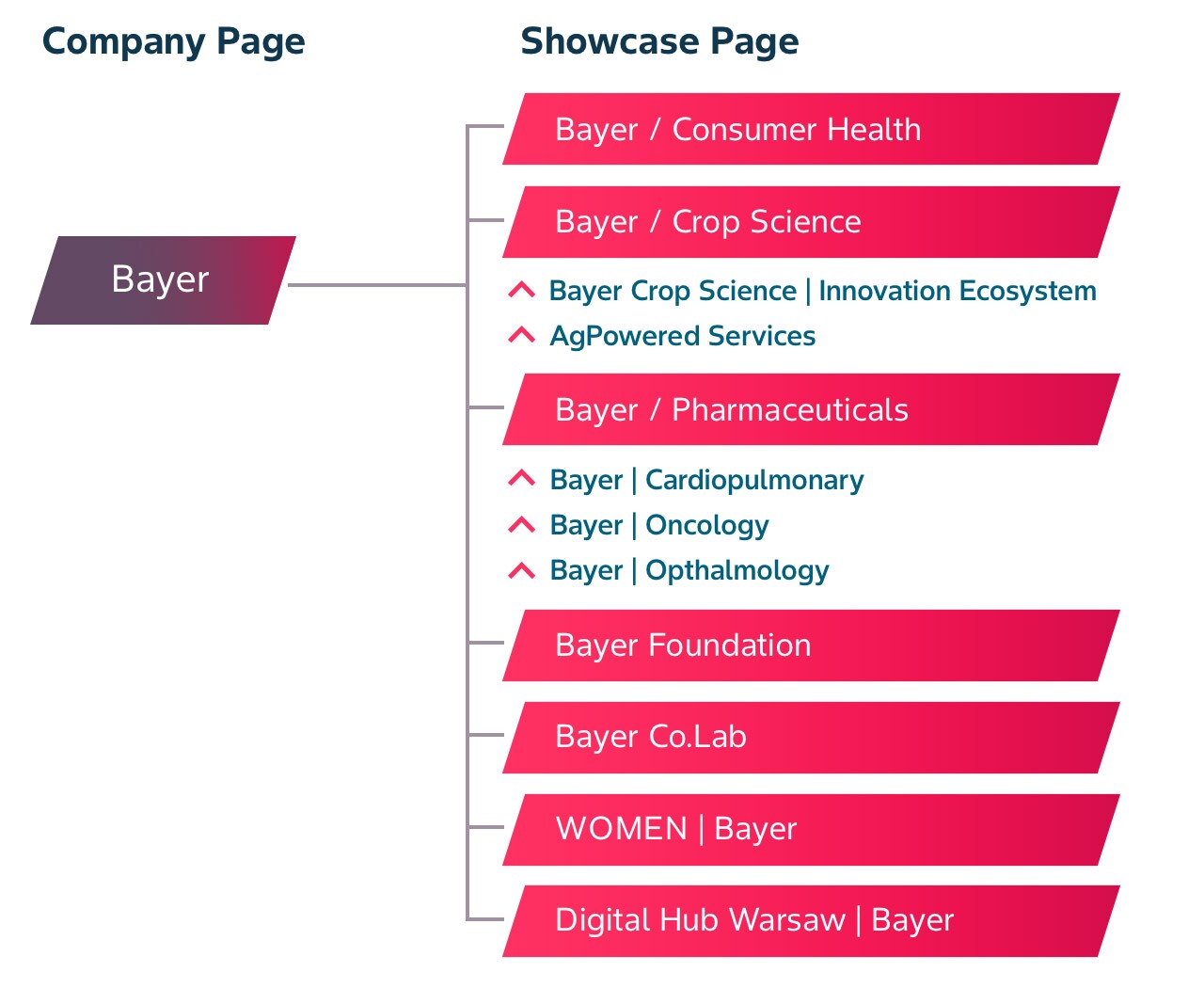
LinkedIn Structure Content Strategy Differentiation
Company and showcase pages should be used to create, share and engage with content pertaining to the overall LinkedIn Platform Strategy. The only differentiator is the audience. While the company page is for all audiences and should share content applicable to two or more business partner audiences, the showcase pages should only share content applicable to their specific audiences. Please follow LinkedIn best practices and guidelines to ensure that a given community is not overwhelmed with similar content.
LinkedIn Structure for a Country-Specific Approach
As part of the global LinkedIn platform strategy, countries and regions will not open their own pages or showcase pages. The overall Bayer company page will reach these audiences specifically by utilizing three LinkedIn capabilities:
- Maintaining Country “Life” Sections: The Life feature of LinkedIn allows Bayer to create geographically targeted landing pages in the company profile, where targeted audience profiles will see the most relevant accomplishments, employees and company culture based on their profile settings.
- Geotargeting Post Content: Through organic and paid targeting, country teams can reach geographically-relevant audiences with local content in local languages, making our shared Bayer LinkedIn channel a truly global community.
Many teams at Bayer are using Sprinklr for publishing on LinkedIn where targeting a country or region on the global page is automated, resulting in fewer errors . However, mistakes are still being made when publishing natively. Please remember to set the targeting accordingly if you’re publishing natively and to check that it worked once it’s live.
Countries/regions can target posts organically or through paid efforts from the main Bayer company page or business partner channels, ensuring their content aligns to the global strategy to reach the same target audience on a local level.
- Draft your update on the Page tab of your Admin View.
- Click the Public option from the dropdown at the top of the update box. Selected the Targeted Audience from the dropdown.
- On the Target Audience Settings page, define the attributes for the audience you want to target: Language, Job Function, University Seniority, Region, Location, Company Size, and/or Industry.
- Click Apply at the bottom of the page. If not other updates, click Post.
LinkedIn Business Manager
Bayer pages on the platform are managed through LinkedIn Business Manager: a platform to simplify the marketing experience by grouping ad accounts, pages and people together under a single umbrella. Business Manager offers many benefits, including streamlined access, reduced administrative processes, and tracked engagements. With our substantial footprint on LinkedIn, it’s vital to take full advantage of the platform’s benefits, make it easy and secure for everyone to collaborate.
Ad accounts and agencies are also managed in the business manager. Reach out to social.media@bayer.com if you need to assistance or have any questions about the tool.
If you have any further questions about this or any other section of Bayer Identity Net, please contact:





