How To: Style Written Text
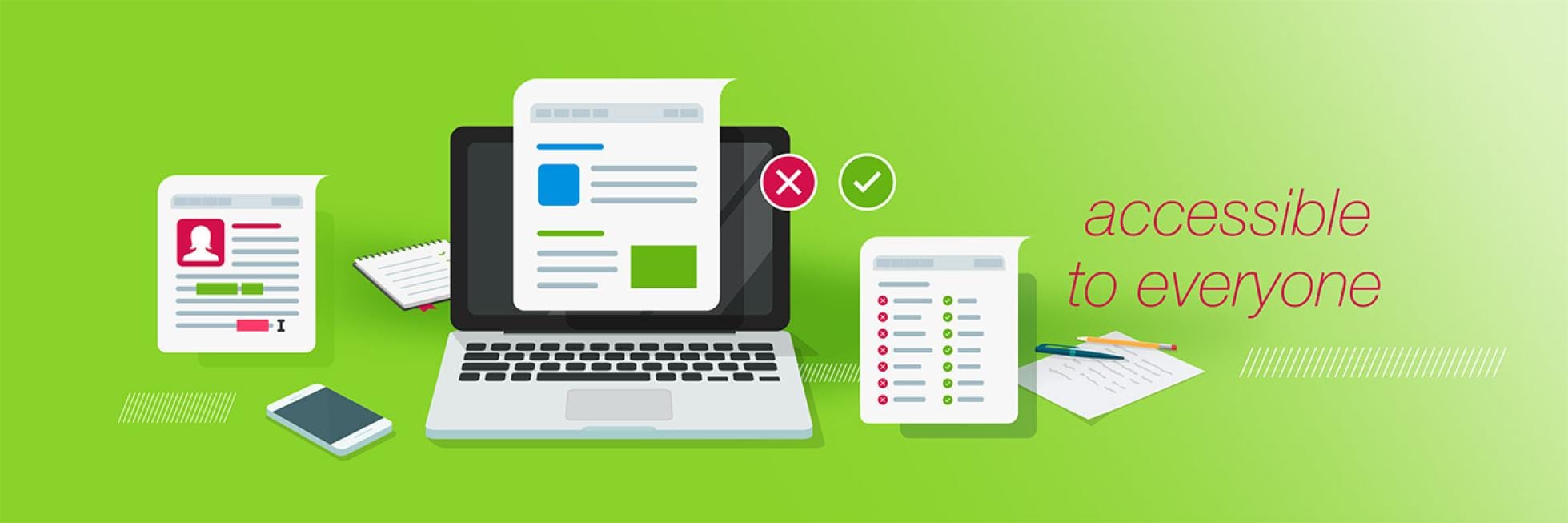
Most of our Inclusive Language recommendations focus on the people and groups who may be affected by our language: being inclusive, listening to and amplifying their perspectives, and using language to contribute to a fair, open and equitable working environment.
In this section, however, we start from the perspective of Bayer colleagues: our everyday activities, projects, and situations we encounter where we may need to consider language.
On this page, we share three tips for styling written text, using language, structure, format and even appearance to make your written work accessible to everyone.
Key examples of plain language
We have written elsewhere in this guide about the importance of plain language. Whatever your medium or goal, the principle remains the same: think about your target audience and how best to convey information to them, in a way that is clearly understandable and considers their needs and circumstances.
Typically, this includes using common words, avoiding complex words or sentences where simpler ones will suffice, and removing unnecessary elements.
Some specific examples include:
| Instead of: | Use: |
Adjacent to | Next to |
Amidst | Amid |
Amongst | Among |
Approximately | About/around |
Attempt | Try |
Both X and Y | X and Y |
Commence | Start |
Eyewitness | Witness |
If it is the case that | If |
In order to | To |
Prior to | Before |
Purchase | Buy |
Rather/quite/somewhat good | Good |
Skyrocket | Rocket |
The majority of | Most |
Together with | With |
Upsurge | Surge |
Utilize | Use |
Whilst | While |
Avoid visual density as well as verbal density
Plain writing does not just refer to word choice – it extends to the overall style and structure of the piece.
Very long paragraphs will form ‘blocks’ of text that make information harder to find quickly. Try to break these up into multiple smaller paragraphs, each of which deals with a separate idea.
Alternatively, you could use visual elements, such as formatting, highlights, quotes, boxes or infographics, to break up the text.
If your text will be read primarily in a digital format, check that it is conducive to screen reading, and that link text is meaningful independently of its context.
Put people first
It is natural to write in your own voice – and, in fact, it is a good thing, since we celebrate the similarities and differences that make us human. When a written work sounds like it comes from a real person, rather than a corporate phrasebook, it is more effective and more likely to deliver on our inclusivity goals.
However, we shouldn’t center ourselves at the expense of other people. At Bayer, we work with a diverse and rich array of people, from all backgrounds, professions and cultures. What could be more engaging and thought-provoking than telling their stories, in their own voices?
To achieve this, we start with the subjects themselves: whose stories we are really telling, and whose opinions and perspectives are supported. Remember, even if the goal of a piece is to promote Bayer in some way, this doesn’t mean it has to be entirely by or about Bayer colleagues. The most effective voice to advocate for our positions often isn’t ours at all. Think about how powerful the stories farmers or researchers tell are, backed up by their lived experience.
In addition, consider the cultural associations with the words you use, particularly metaphors, idioms or other phrases with added cultural meaning. It’s important to understand the historical usage and context behind these, and to ensure this doesn’t have an unintended humiliating or excluding effect on your subject or audience.
To make sure you respect and empower others, when reviewing a written piece, ask yourself:
- Is this really their story? Or is it my/our story under the guise of being about them?
- Do we see the whole person, not just a single aspect of them?
- Are they presented as a victim? Or as someone who is confident and capable to advocate for themselves?
- Are they given sufficient space in the story to talk on their own terms?
- Why will people want to read about them? Does this come across enough?
Tips for writing ALT Texts
- Convey the content. Consider the difference in information conveyed when you compare “Image of a chart” to something like, “A bar chart illustrates that there has been a year-over-year increase in forest fires, peaking at 100 this year.”
- Skip saying “image of” or “photograph of,” as the Royal National Institute of Blind People says most screen readers prefer to omit that information.
- Mention color if it is important to understanding the image.
- Share humor. Descriptive text doesn’t have to be overly formal and should do its best to express what’s funny.
- Transcribe text. If the image has copy that is central to its meaning, make sure you include it in the description.
- Don’t forget GIFs. Twitter recently made alt-text an option for GIFs. If the platform does not support alt-text, include a description in the action.
Tips for Writing Captions
- Keep it clear and consistent to accurately reflect the dialogue
- Allow time to be read (about 160 words a minute)
- Avoid obscuring the visual content
- Usually no more than two lines a caption
- Write in proper sentences
- Capitalize letters using proper nouns and punctuation
- Include breaks at appropriate points
If you have any further questions about this or any other section of Bayer Identity Net, please contact:

Our Verbal ldentity refers to the way we talk to each other within our company, about Bayer – internally and externally – and to the outside world, especially in communications and advertising.





