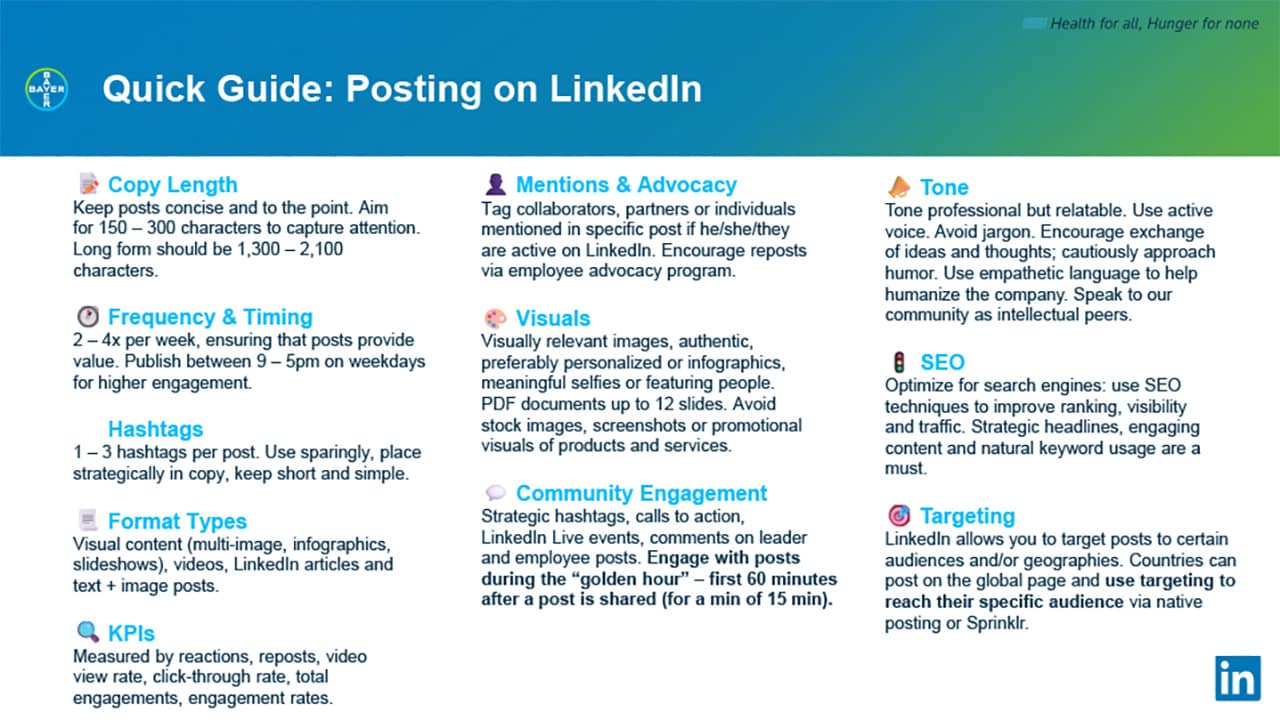Bayer LinkedIn Strategy
![]() The LinkedIn channel for Bayer is used to demonstrate thought leadership & innovation, providing a window into Bayer's culture, people, current business activities and development.
The LinkedIn channel for Bayer is used to demonstrate thought leadership & innovation, providing a window into Bayer's culture, people, current business activities and development.
It aims to share educational, engaging content that helps the community learn about Bayer's innovations, inspire open dialogue and take the audience behind the scenes: meet the people and humanize the company.
Optimizing the digital experience and user landscape is critical to our communications mission. It is also central to fostering Bayer's mission of Health for all, Hunger for none.
Our Followers
- LinkedIn remains Bayer's most followed platform globally.
- Majority of our followers are professionals from the pharmaceutical/medial, IT and higher education sectors.
- More of our followers fall into the Entry (1.8M) and Senior (1.6M) career levels.
- Brazil, Argentina, USA, and India are the top follower countries.
Governance
Bayer's LinkedIn channels are managed jointly by comms teams (Content & Channels, divisional and country colleagues) and HR/Talent Acquisition team. Together, they handle the operations and management, including opening or closing of LinkedIn pages, content creation, and targeting.
The overall global page for Bayer is a company page. This is the main hub for all communications. Showcase pages are connected to a company page and provide an opportunity to push a deeper engagement with a specific audience.
The company and showcase pages should ALL follow LinkedIn best practices for content, posting cadence and community management, regardless of organizational structure.
Target Audiences
Financial Stakeholders & Media:
Positioned as a global leader in health and nutrition, engaging with entities interested in financial, corporate and divisional developments.
Potential Talent:
Showcased as a growing and thriving workplace, appealing to individuals seeking career opportunities who value inclusive culture and personal growth.
Industry Professionals and Employees:
Includes current employees, healthcare professionals, health retailers, farmers, researchers, scientists, and academics, aligning Bayer’s mission (Health for al, Hunger for none) with their professional and personal values
LinkedIn Basics
Like other platforms, LinkedIn prioritizes highly engaging content and accomplishes this through an algorithm that ensures that the right people are seeing the right content for them. The more engagement a post receives, the more prominently it is promoted in user feeds. Posts that share “knowledge and insights” are now a priority for the LinkedIn algorithm. Posts are going to do better if they’re serving the reader in some way and appeal to a desired audience.
While the platform remains highly catered toward professional networking, personal anecdotes and storytelling content has become some of the highest-performing content on the platform. Potential to elevate leader voices (sponsored content).
Our platform strategy is tailored to accommodate the algorithm, but we need to keep in mind that most of our organic content will not be prioritized to our desired audiences automatically. A paid strategy is necessary to ensure our content is seen by the right audience and their networks. See the paid strategy section to read more.
See LinkedIn Structure and Governance to learn more. Any questions or issues related to these activities are directed to social.media@bayer.com.
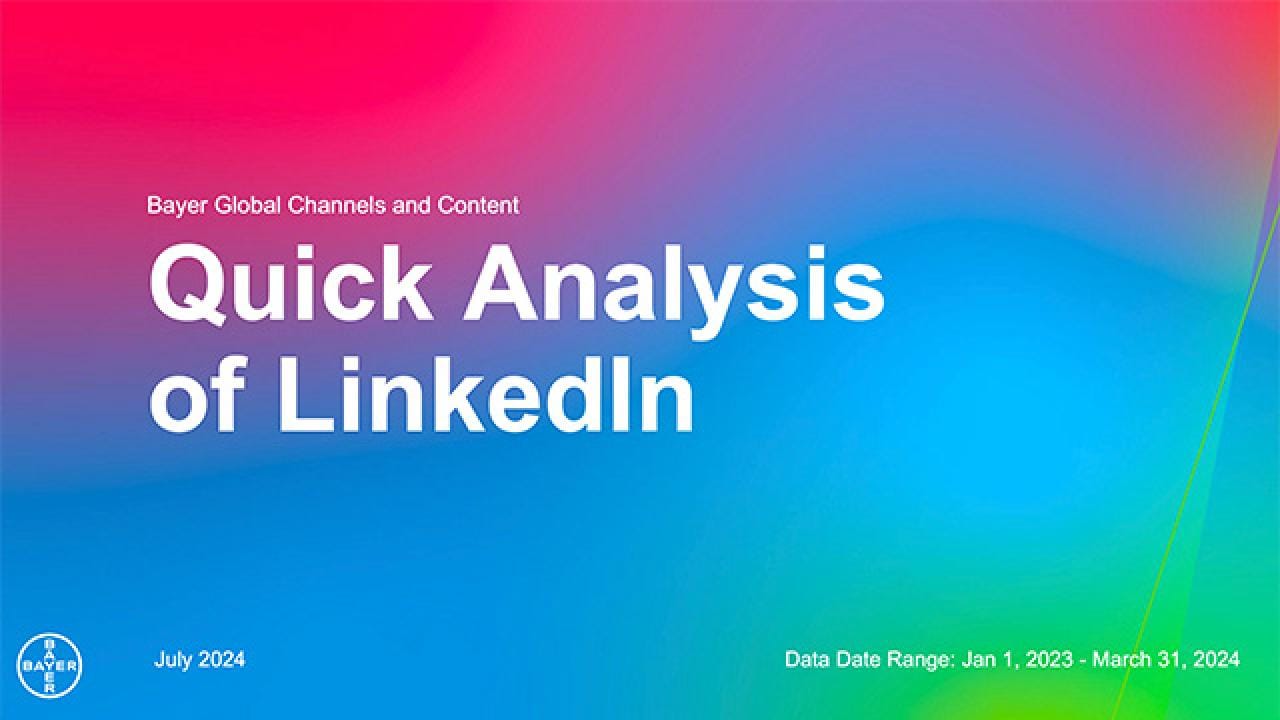
Download a quick guide to LinkedIn key elements and best practices
If you have any further questions about this or any other section of Bayer Identity Net, please contact: