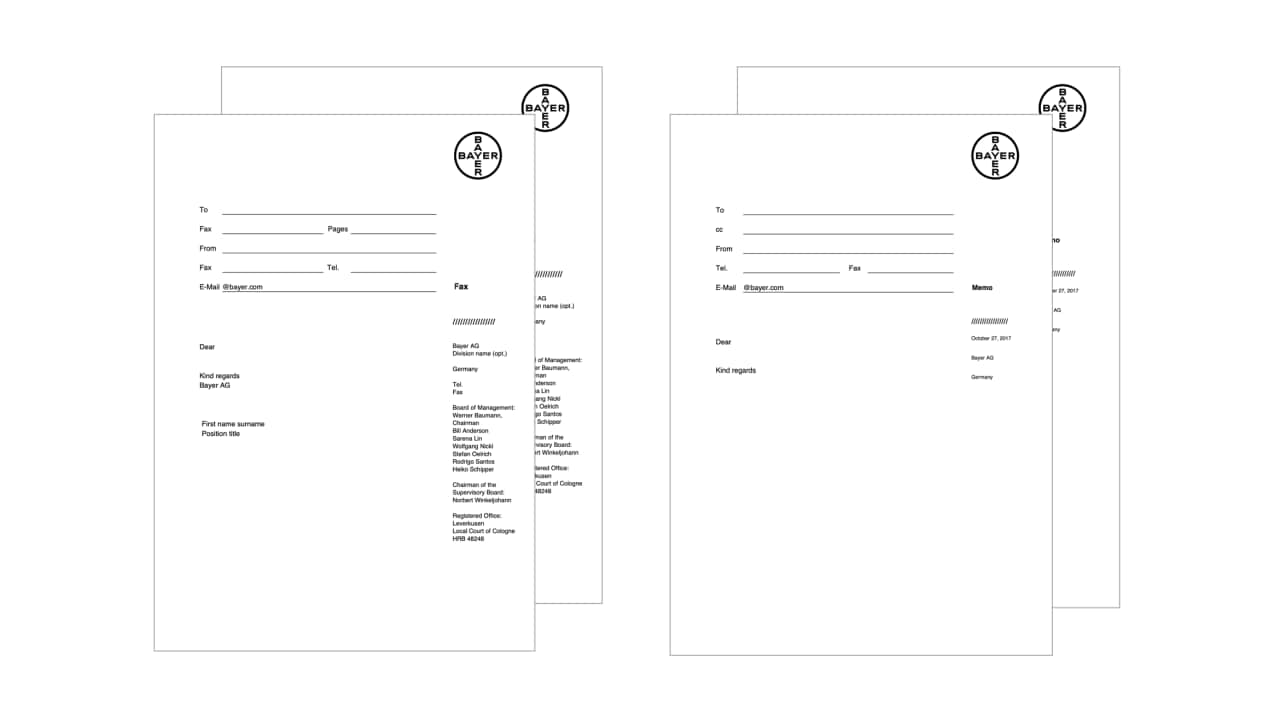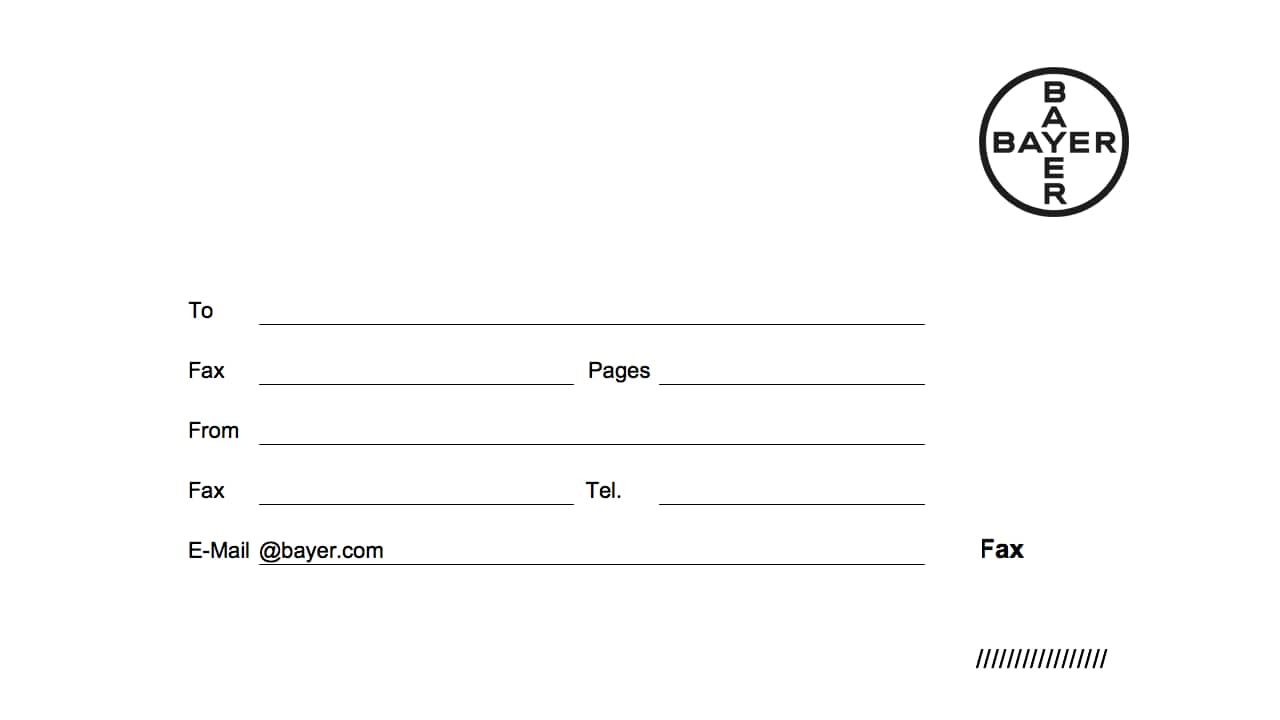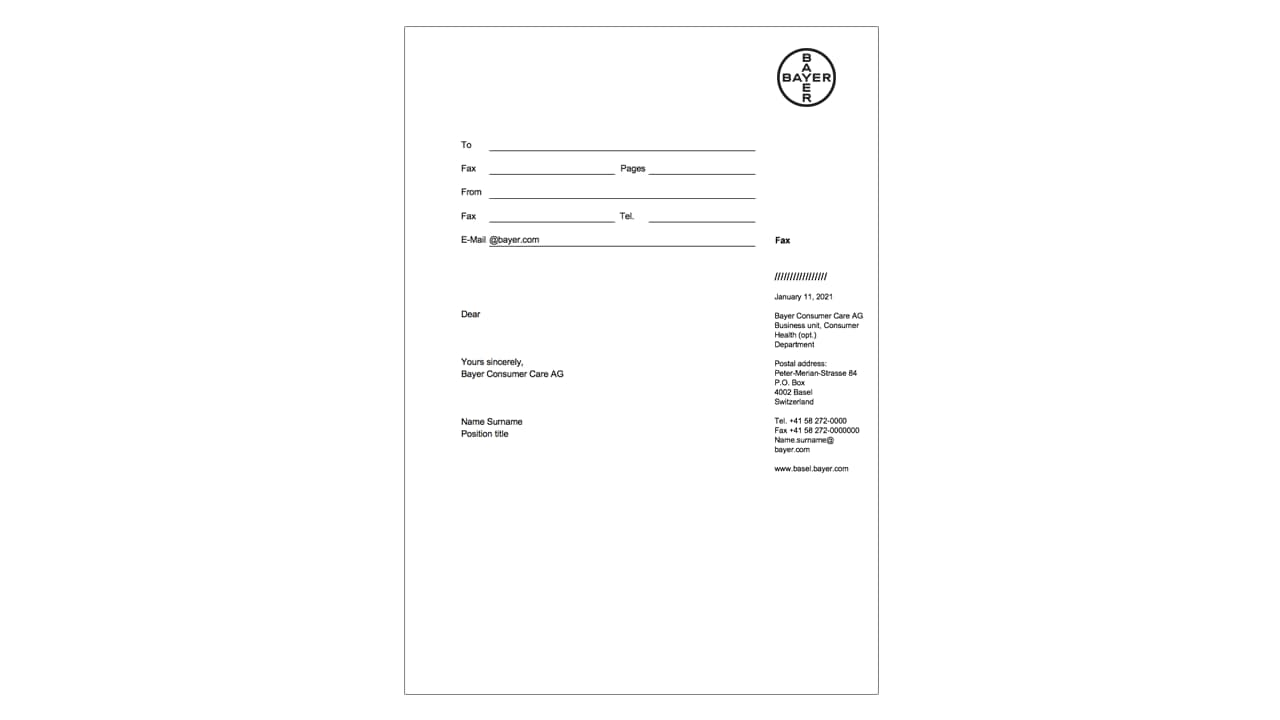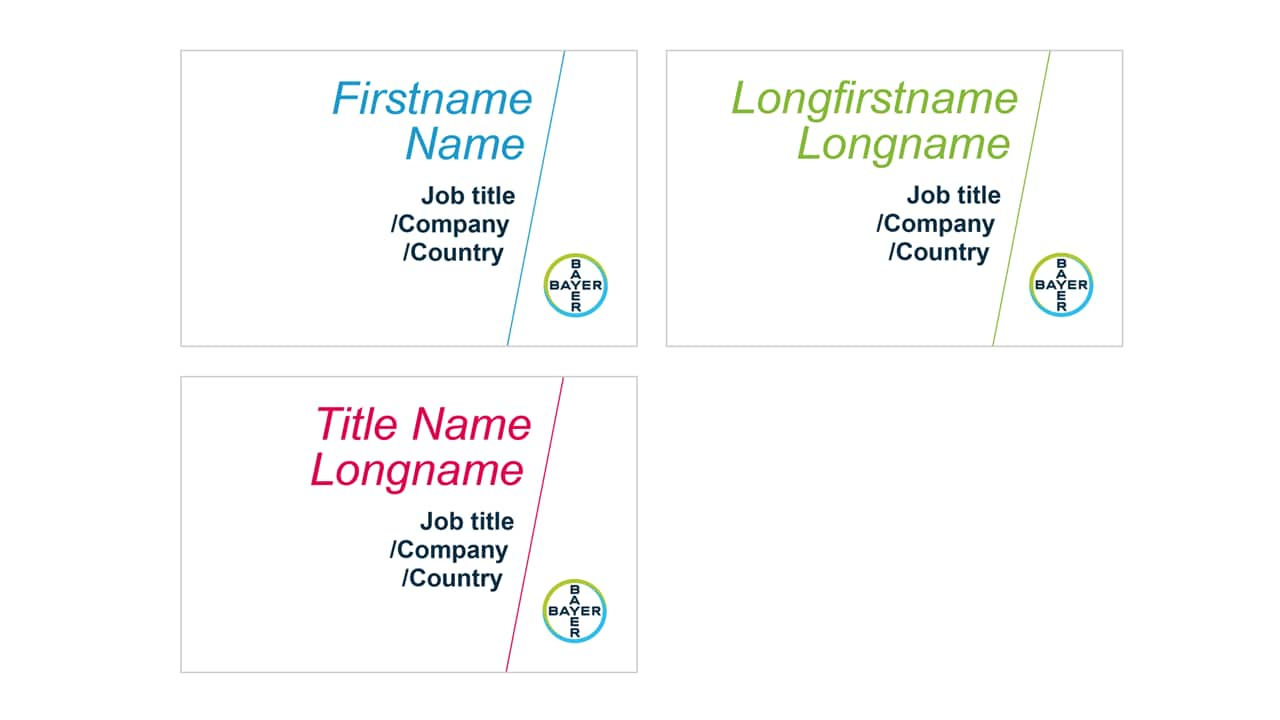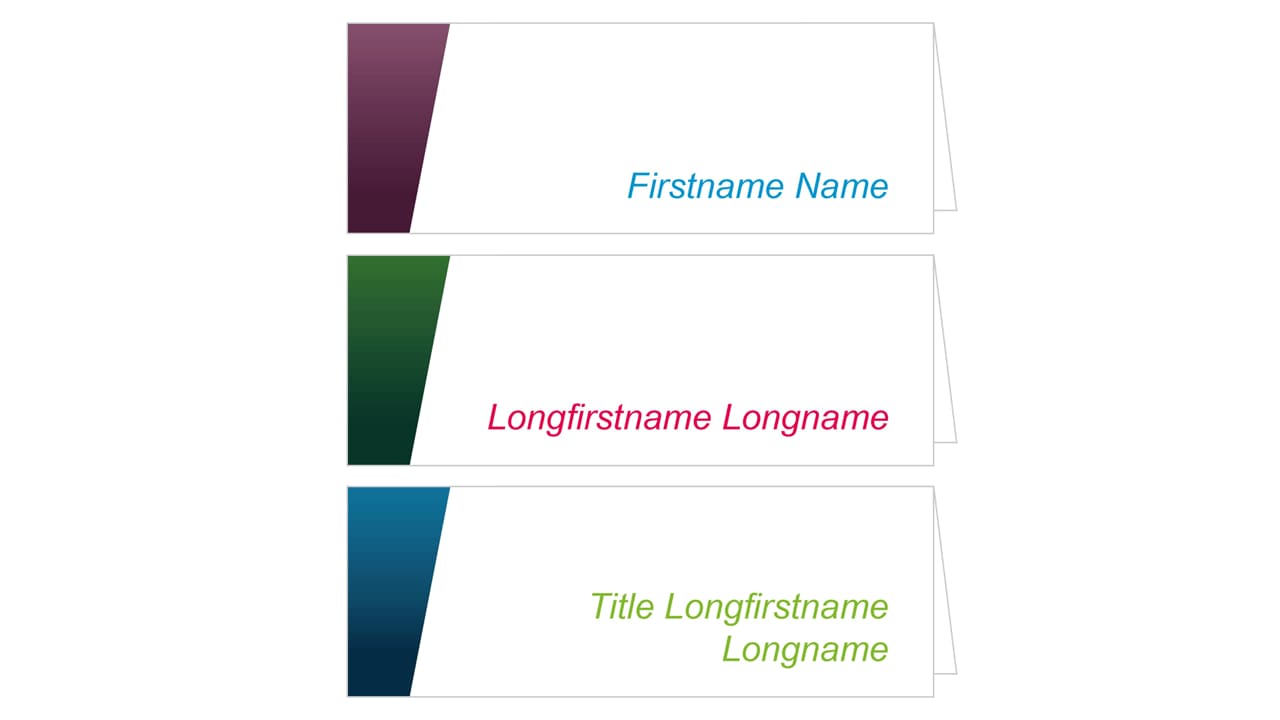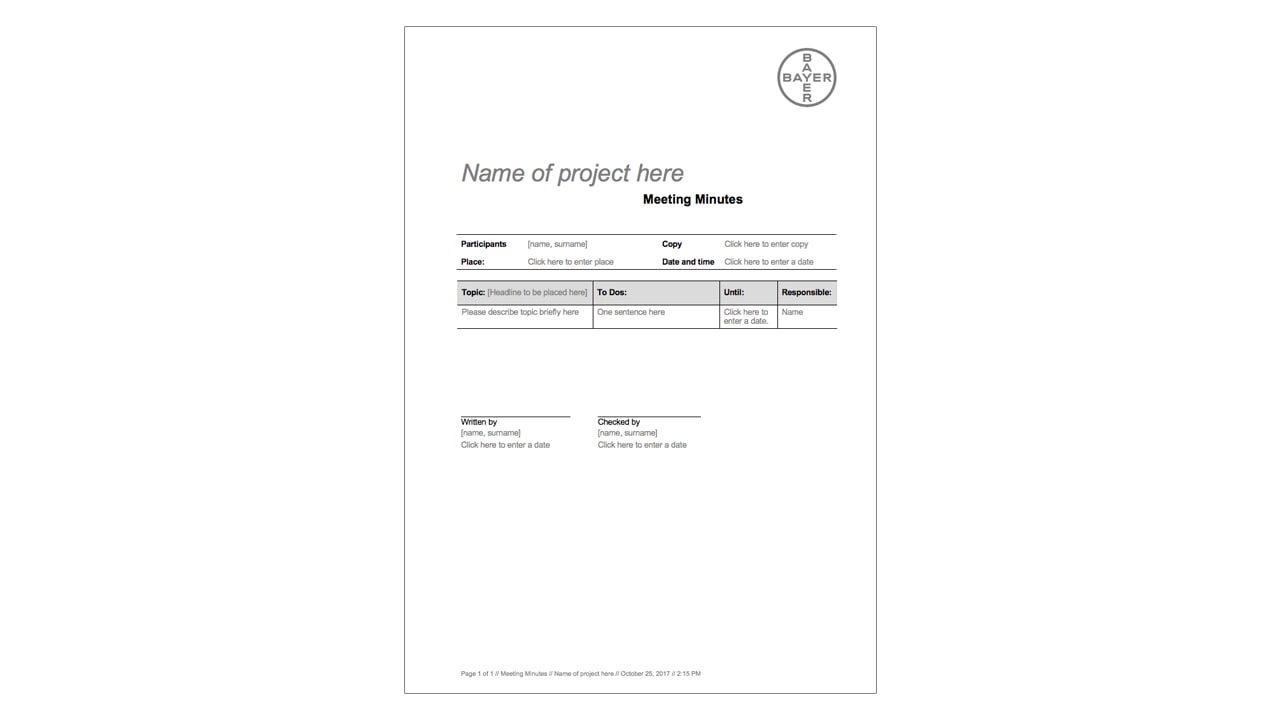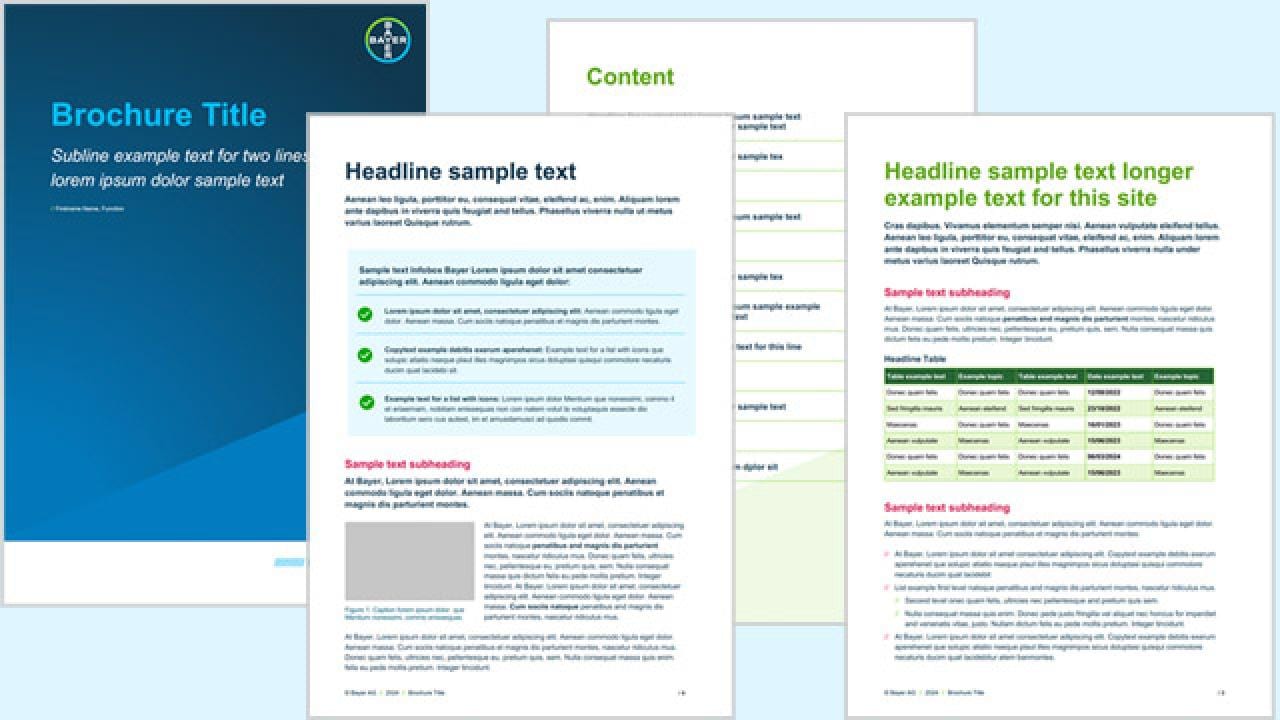Template Solutions
All the MS Office documents you need for your daily work can be downloaded. Their use is mandatory for all company documents.
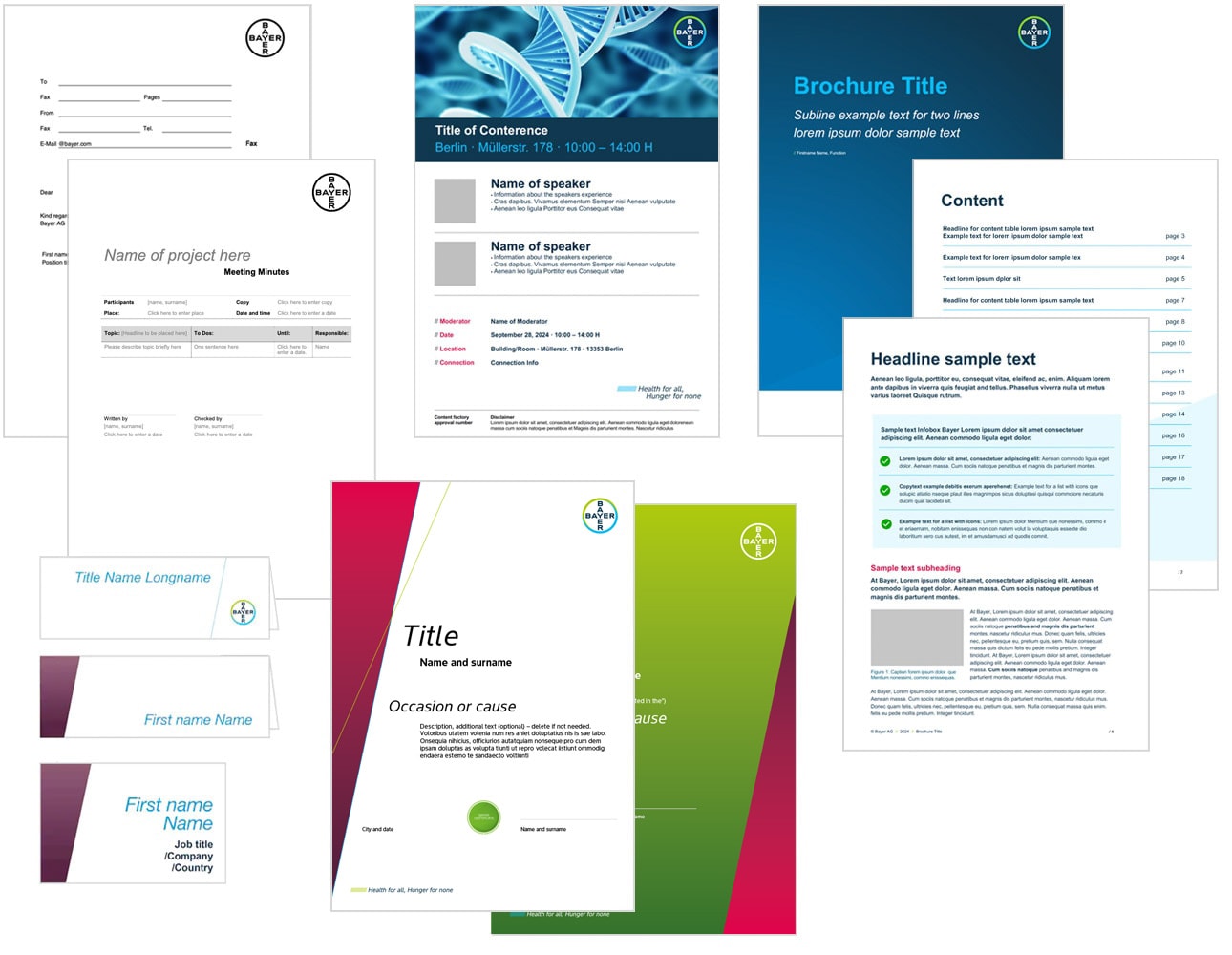
Correct use of the Bayer Word templates
The files you can download here are suitable for all your Word documents. The relevant font is Arial. The Word templates for letterheads can be found in the
Information security advice
Please don’t forget to label your Word document before you save, forward or print it. How to label it correctly? Find out here.
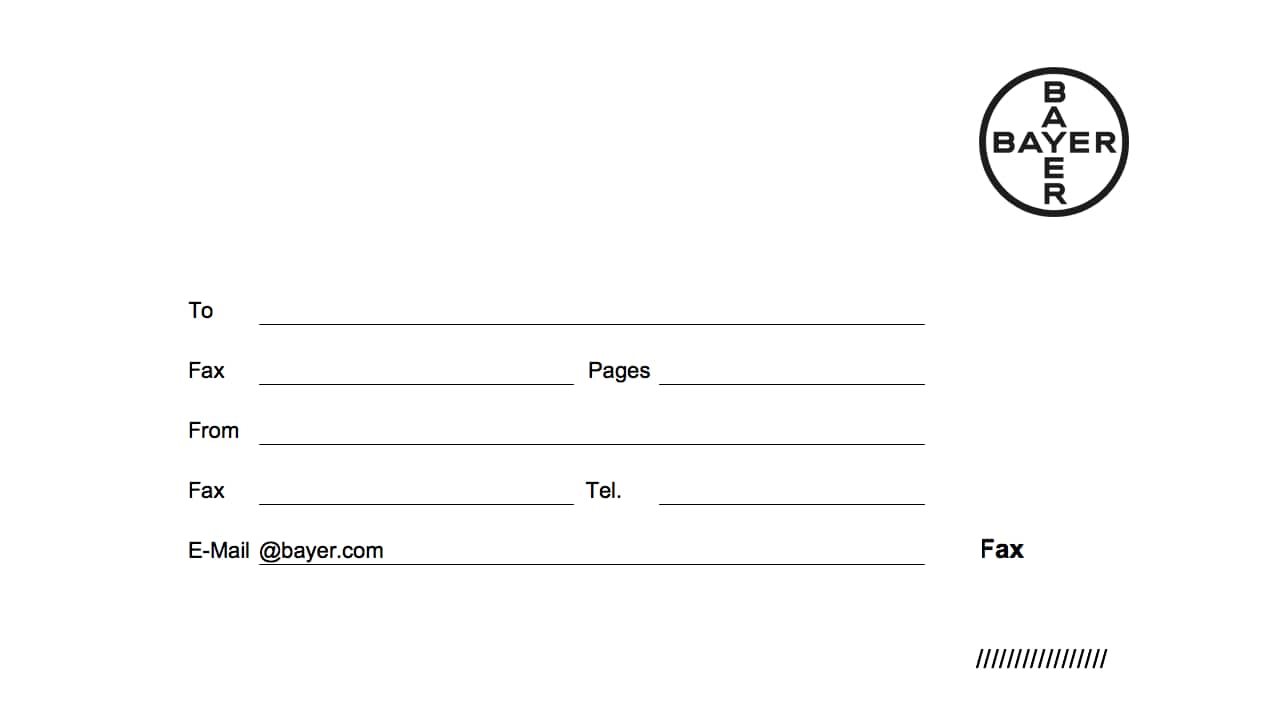

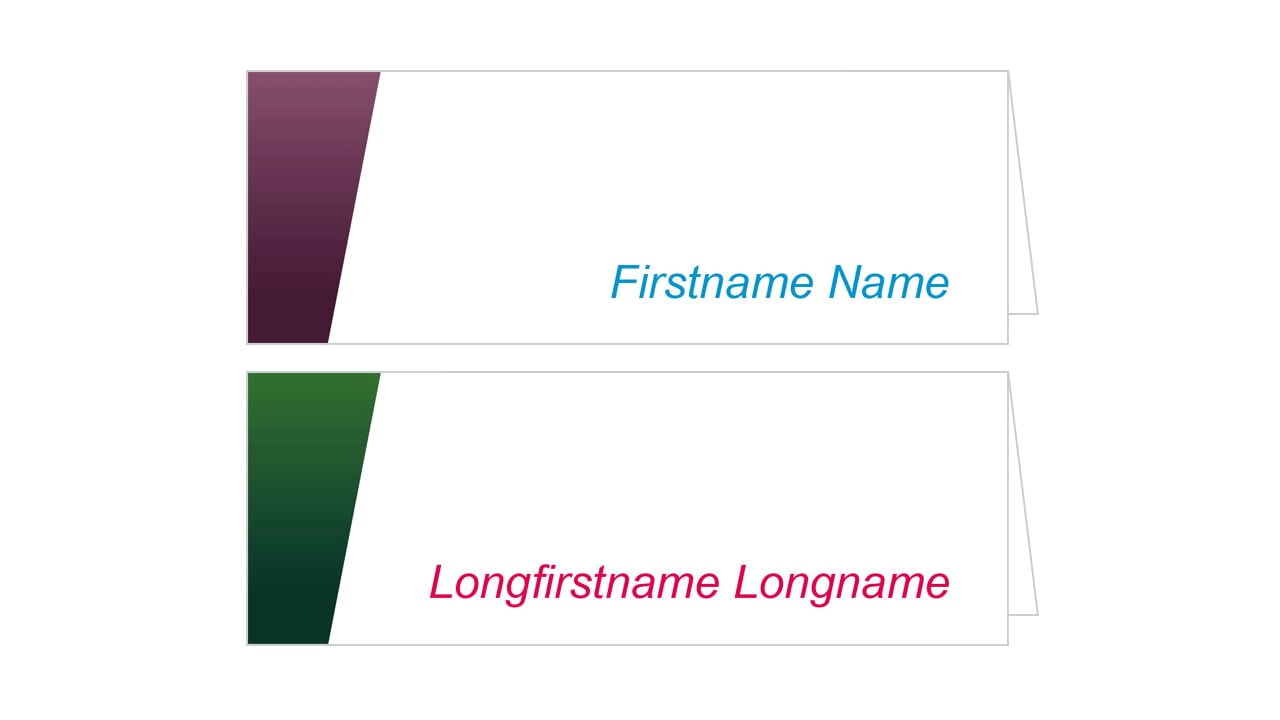
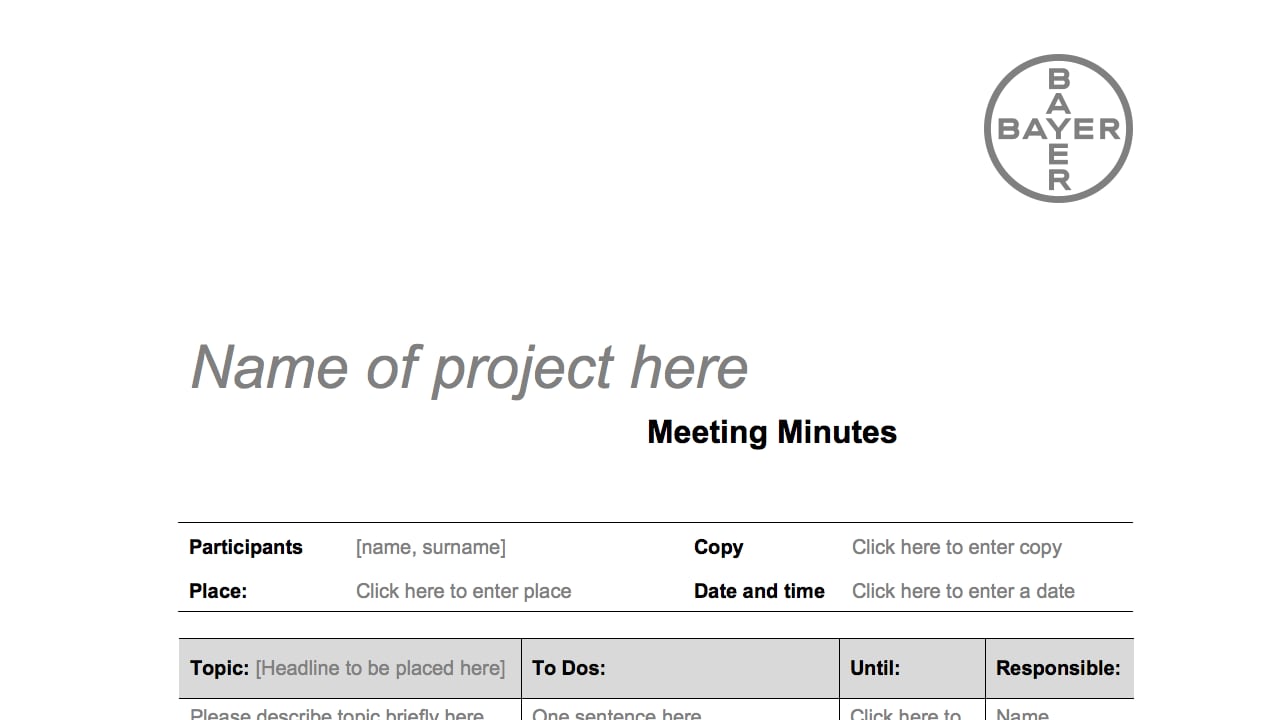
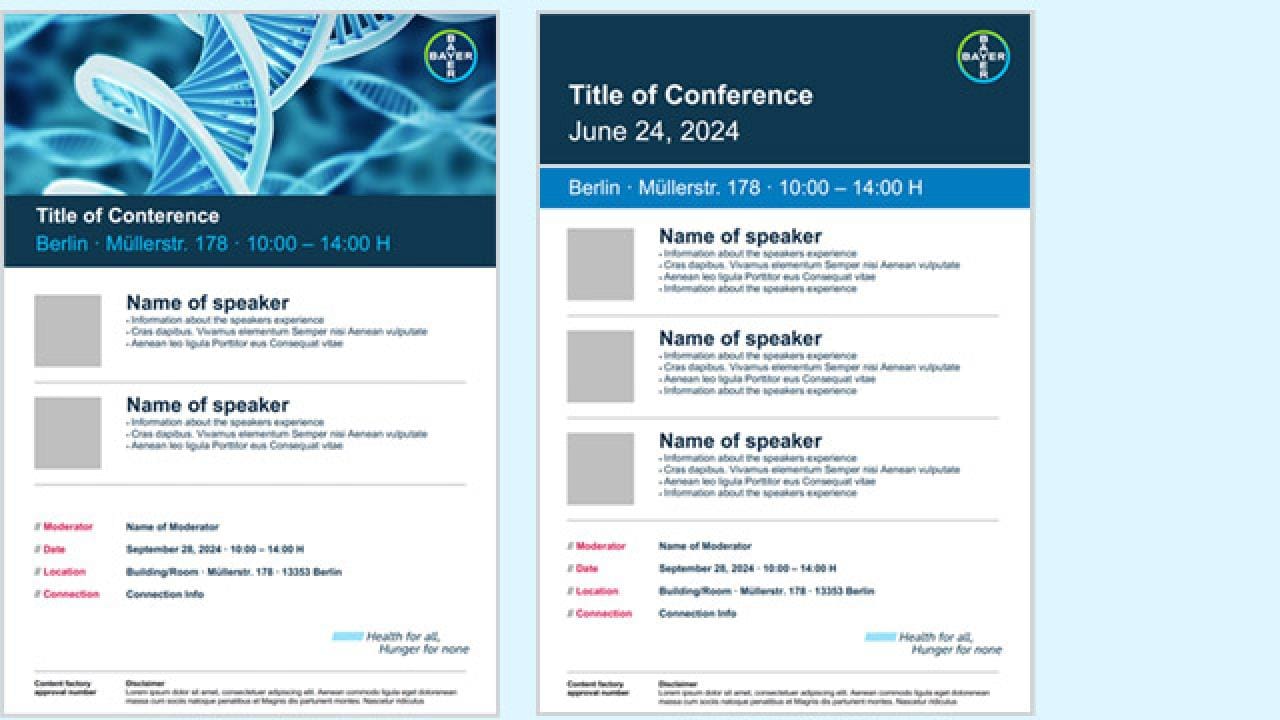
If you have any further questions about this or any other section of Bayer Identity Net, please contact:
Certificates
To simplify production of certificates for work anniversaries, award ceremonies or other occasions, use the PDF templates in the right-hand margin, which come in three different designs. You can enter your own text and print the certificate either on a regular laser printer or professionally. Please note that laser printouts will always have a small white border that can be cut off if required.
How to fill out the templates?
Just open the PDF, enter your text, save the file, and print it. If you do not want to use one of the lines or text boxes, simply delete the placeholder text. Please note that the number of characters in each line is limited. The InDesign files provided can only be edited using InDesign, i.e. by a graphic designer, print shop or agency. While you may change the document format or the colors, the basic design of the templates must not be changed.