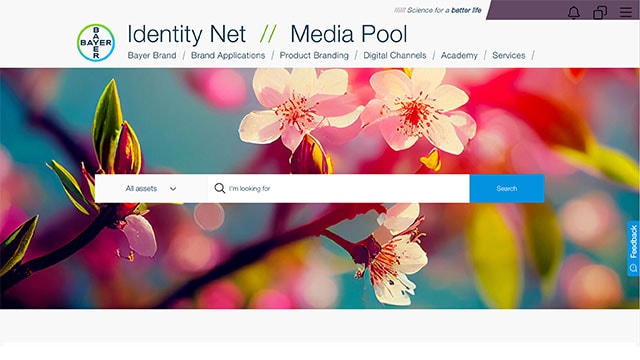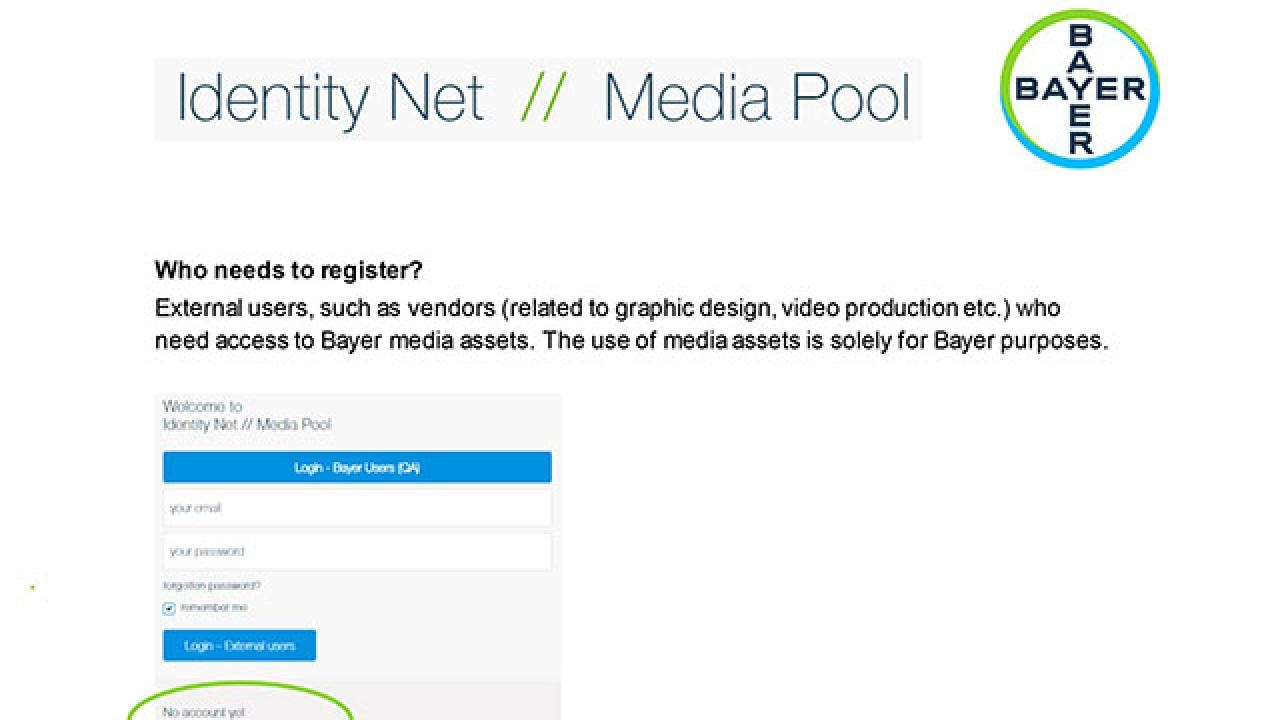Introduction to Media Pool
What is Media Pool and how can I use it?
Media Pool is a Digital Asset Management (DAM) platform where you can find editorial media assets including photos, videos, audio, Bayer Logos, templates, and documents. Accessed by all Bayer users and registered external users via Single Sign On, you can easily search, download, share, edit the assets for your internal and external communications.
Every asset in media pool contains specific information in the Metadata field such as Asset ID, Keywords, Sizes and Format, License Information, Country of Origin, Expiration Date and etc.… Powered by artificial intelligence, your search becomes quicker and easier than ever.
The most important features are described in more detail below. If you have any further questions, please contact identitynet@bayer.com.
Search Functions
You will find classified asset type in the rolldown manual in the search bar, which serves as a filter for narrowing down your search. Type the keywords in the search bar, then you directly reach to the result page. You can also use filters such as Campaigns or Collections to locate specific groups of themed assets or toolkits quickly.
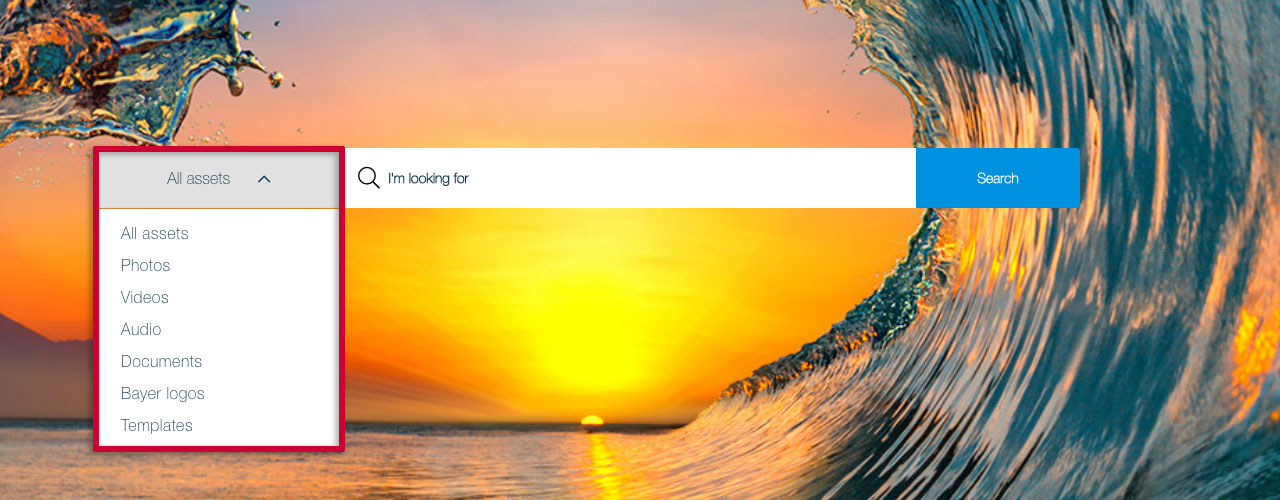
Click “Search”, then it takes you directly to the result page. You can also use “Last Updates” to see recent uploaded new assets. Use the display icons to view your search results in different display formats.
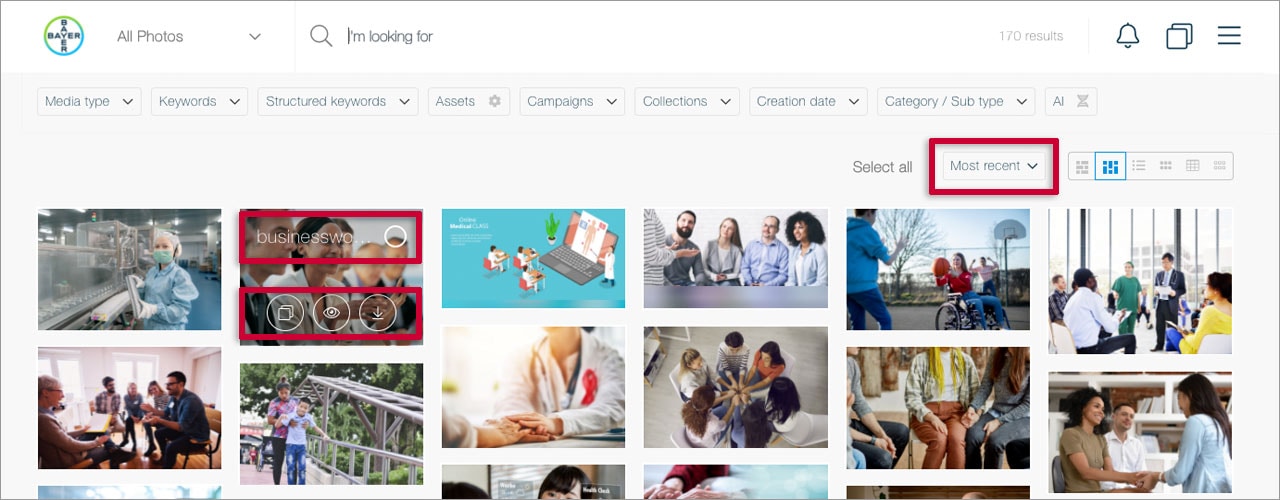
All the linked assets are presented underneath to this particular asset, you may find any relevant assets without performing another search.

The top right bar of icons above the asset enables you to crop, download, share the asset, or add to your own boards. Please read the license information in the Metadata before you use the asset.
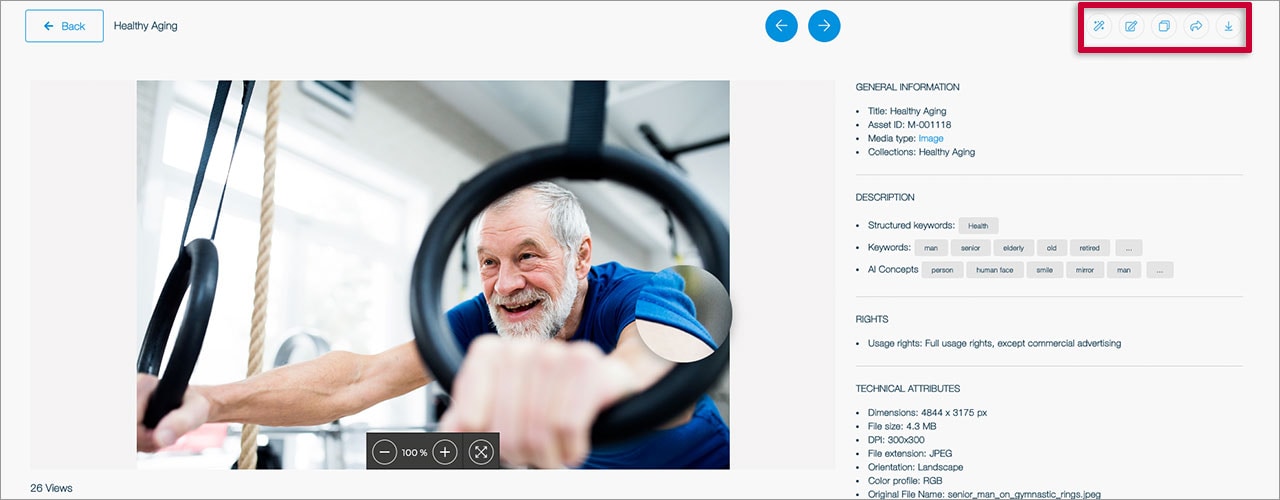
Sharing Media Assets
You can share assets by copy asset link and paste it in your email and sent to anyone you want to share. Or share it directly in Microsoft TEAMs or Yammer.
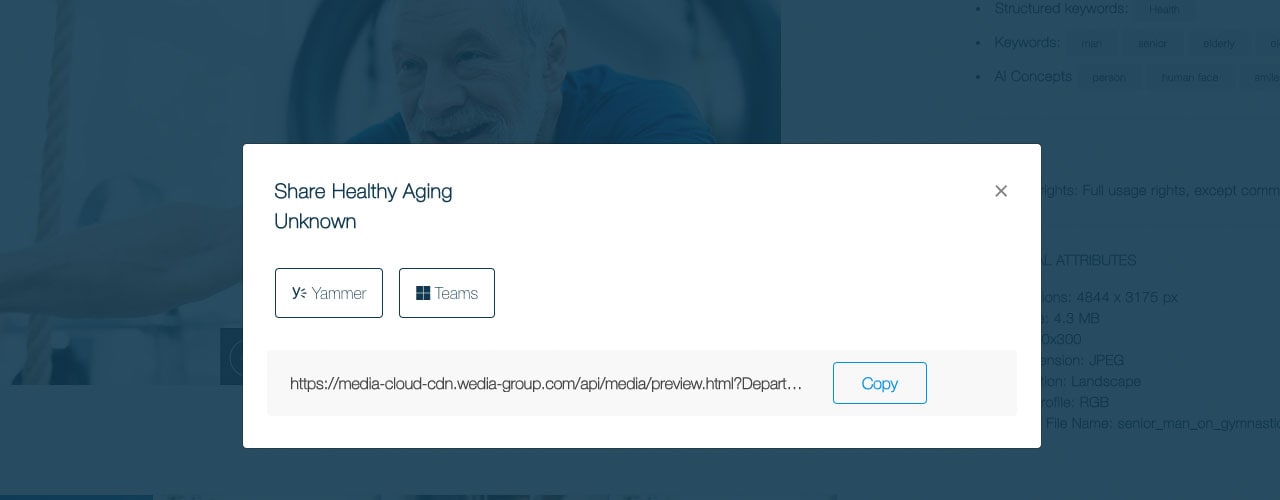
To share media assets with third parties (non-registered users) you need to use the downloading function. First, you should choose the size of the picture and then you click on the “send via e-mail” button. The meaning of the letter stands for the size of the visual (O = original size, M = medium size etc.)
However, it is important to remember that external, non-registered users will only see the file sent to them and do not have access to the Media Pool or Bayer Identity Net. Please use this sharing option responsibly. Compliant with the Bayer Identity Net rules for the use of logos by third parties is essential.
Use of Bayer trademarks by third parties

Cropping tool
The Media Pool has a new function that enables you to change the size of visuals according to your needs. The size can be cropped to preset commonly used social media formats, such as Instagram, LinkedIn, Twitter or Facebook. The customized version can be shared via e-mail or directly be downloaded. The advantages of this function are that we become more independent from external agencies, saving time and cost.
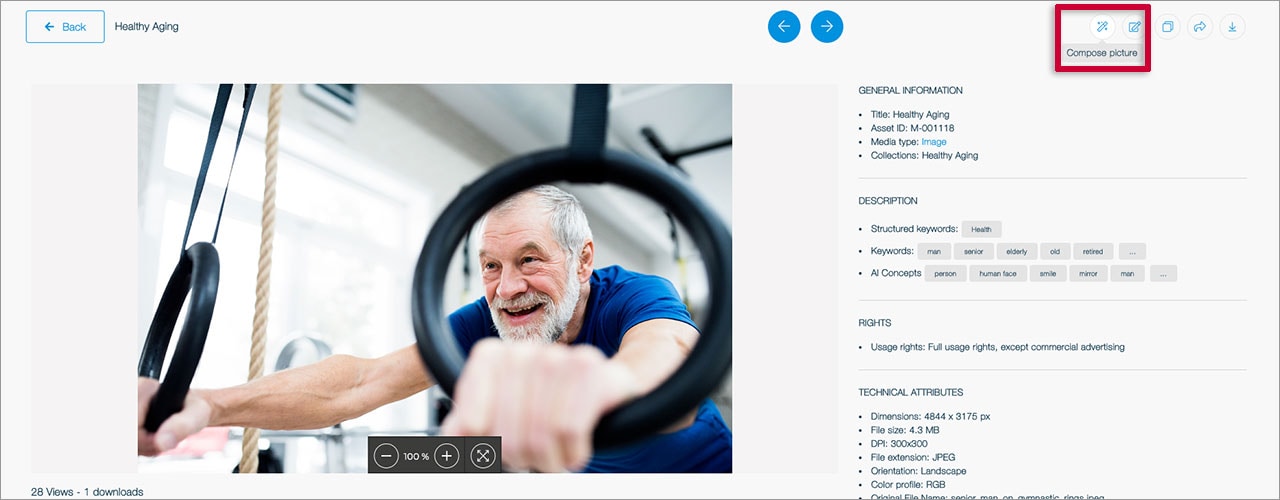
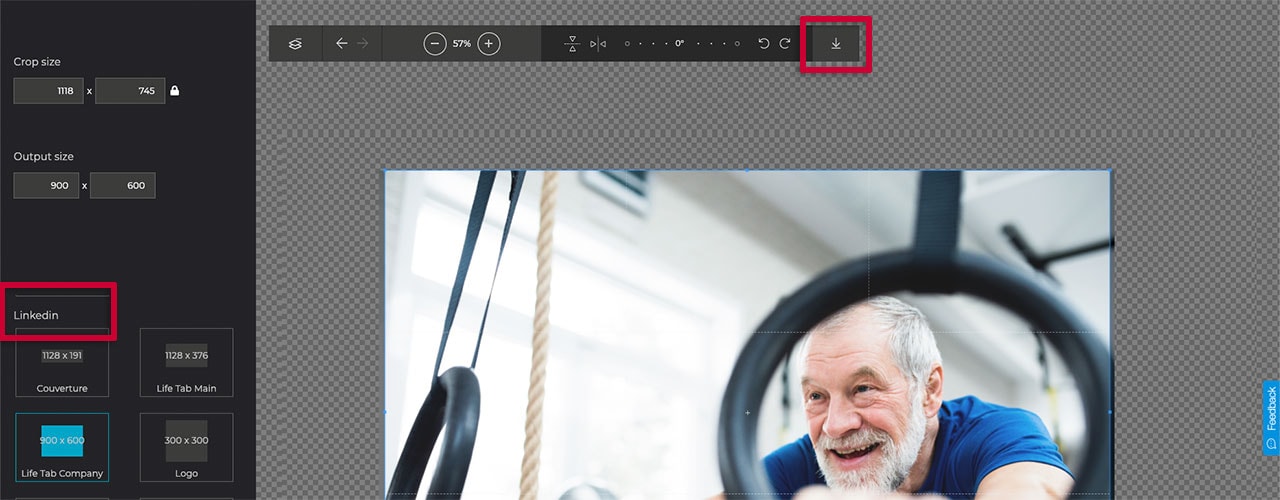
The “boards” function is useful for people who are using the Media Pool frequently and want to better organize themselves by creating individual media asset collections. If you want to create your own board and have selected a media asset, you need to click on the button “Boards”.

Then click on “Create board”, give the board an individual name and then you can add further items. A board can be available only for you or you can share it with the public (meaning available for all Media Pool users).
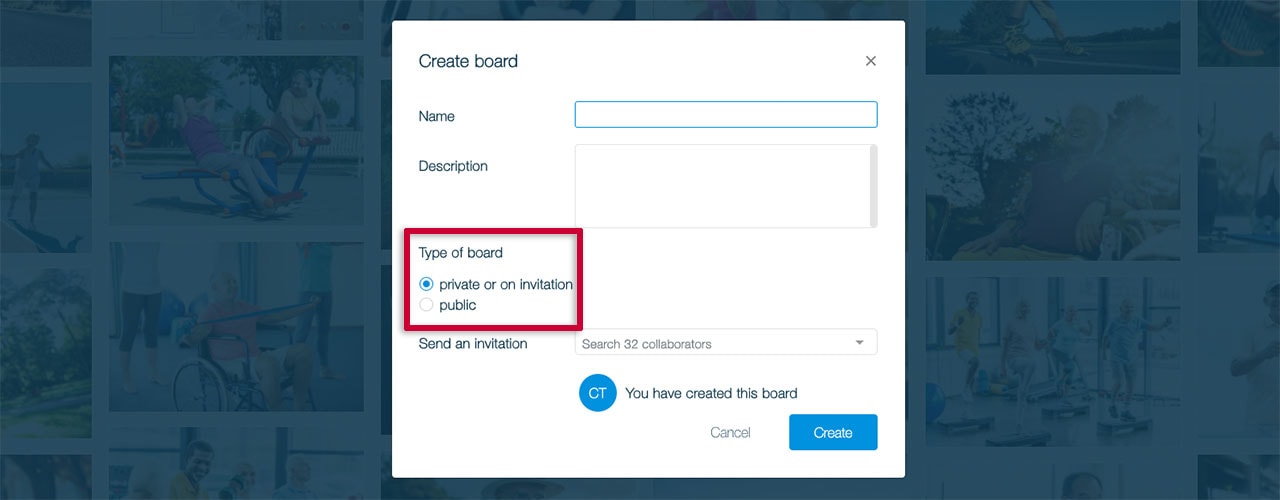
Wish you a successful journey with Media Pool!
If you have any further questions about this or any other section of Bayer Identity Net, please contact: