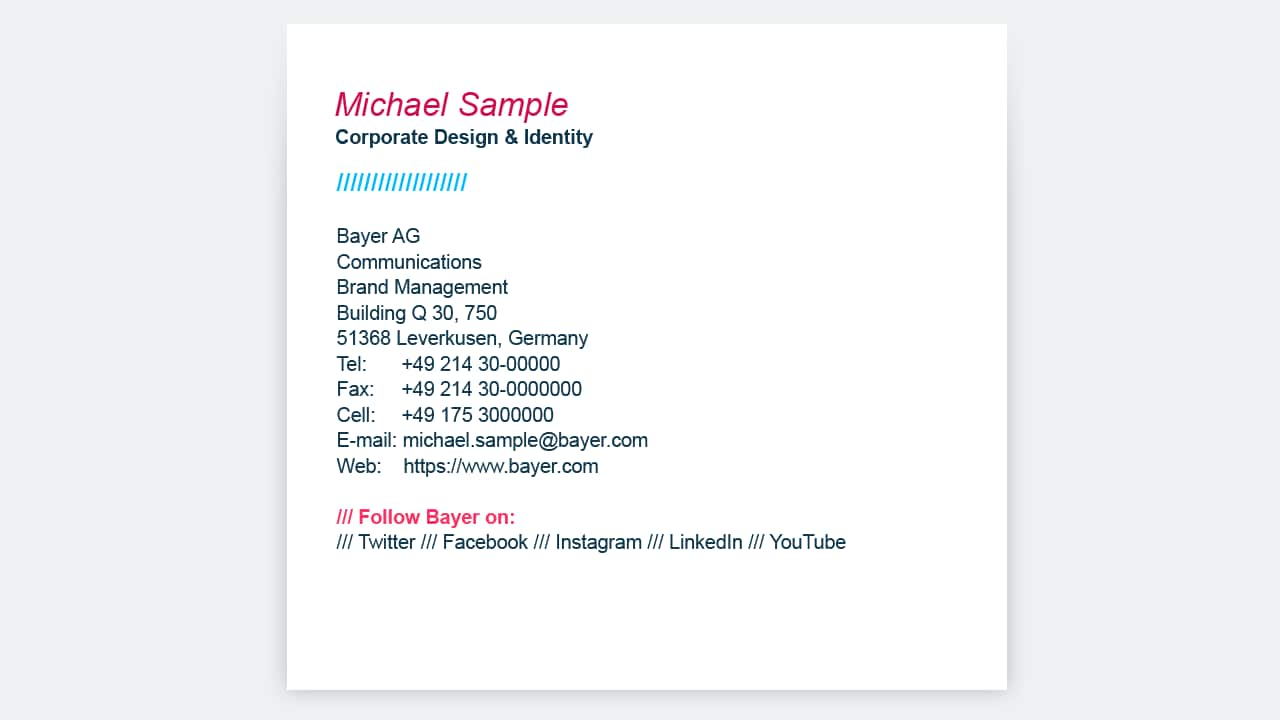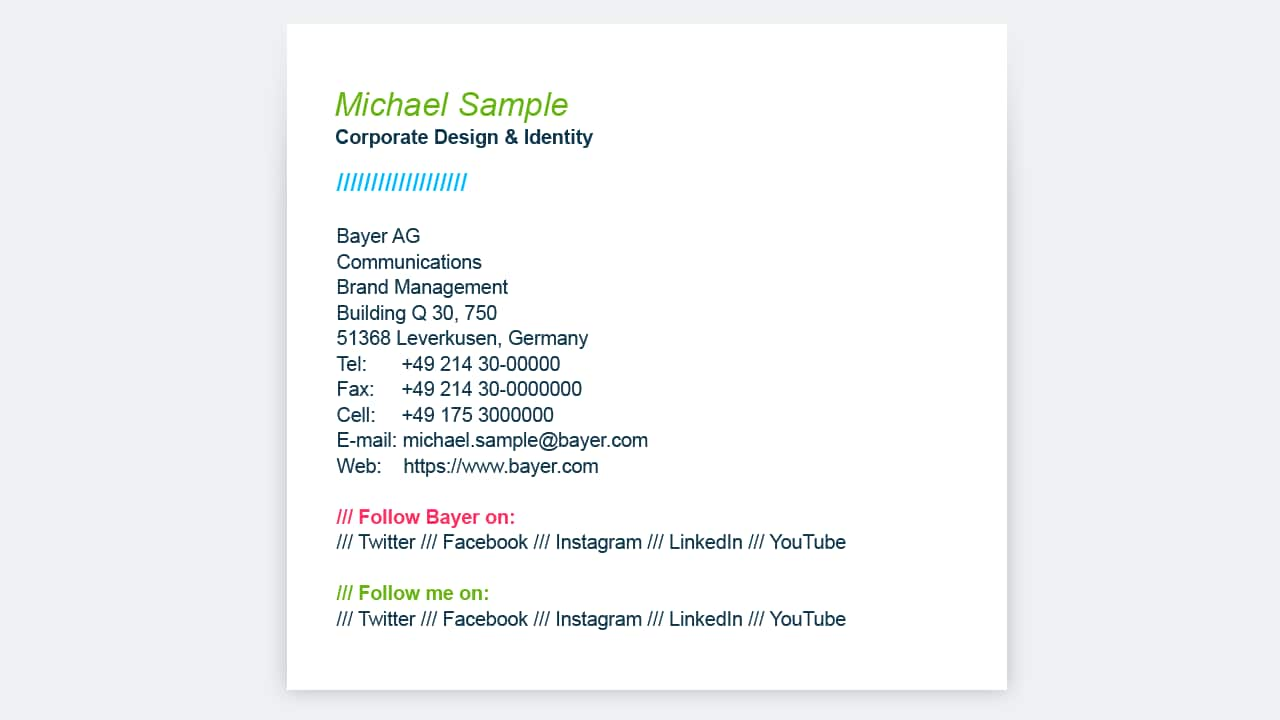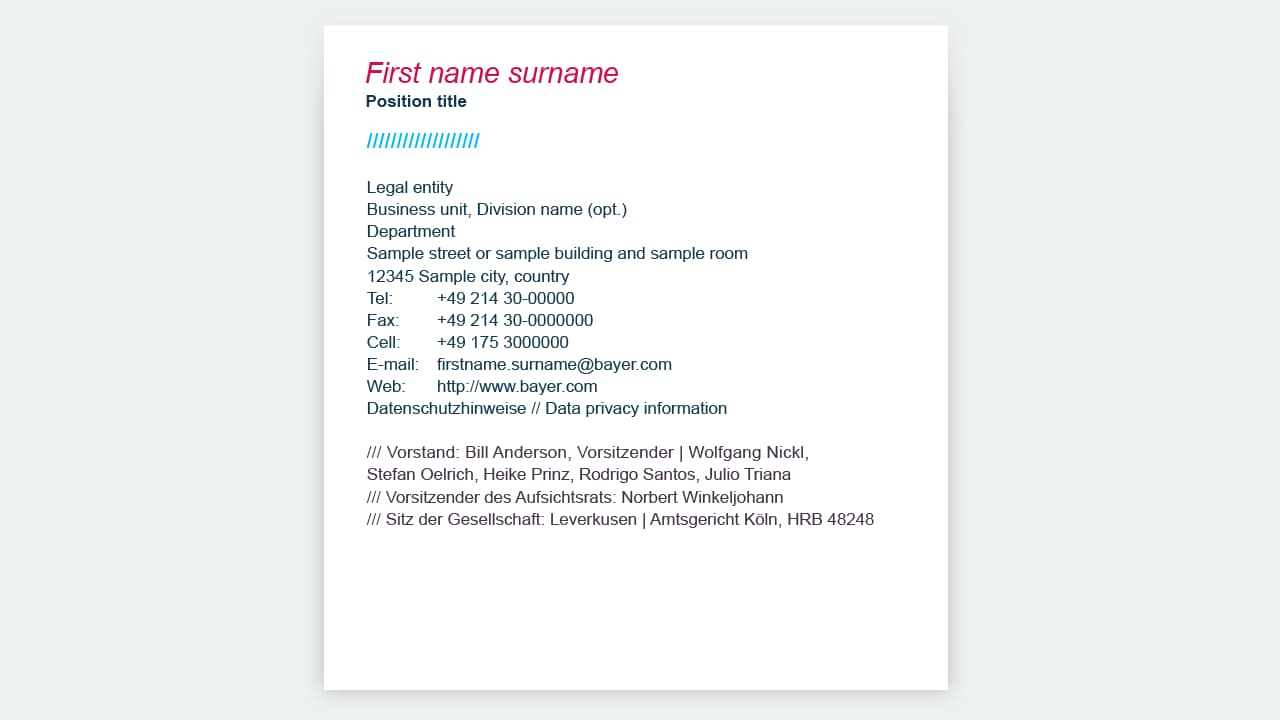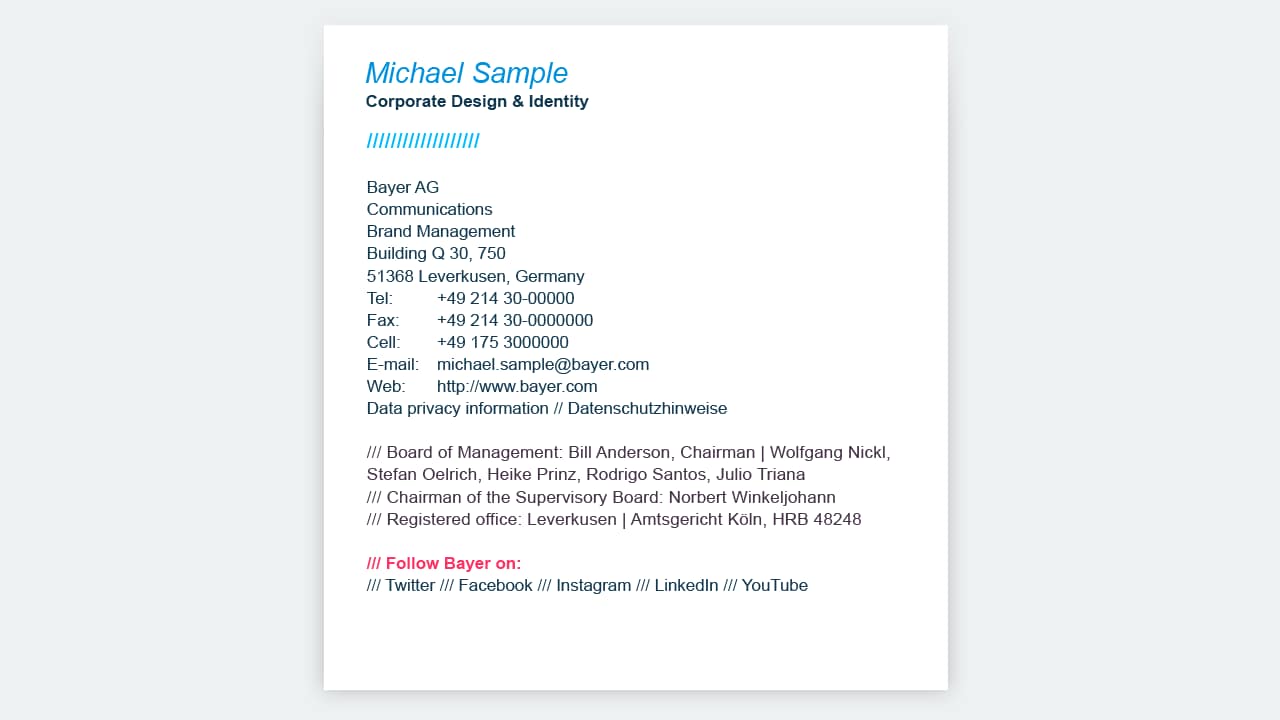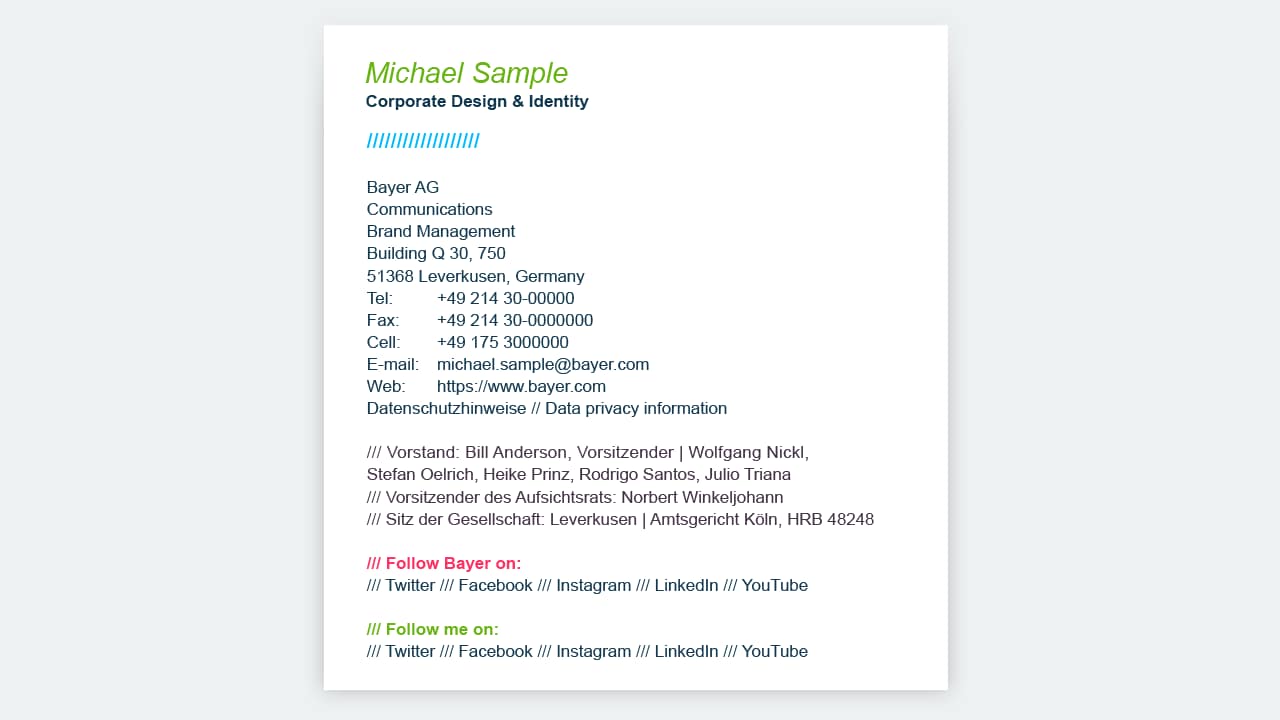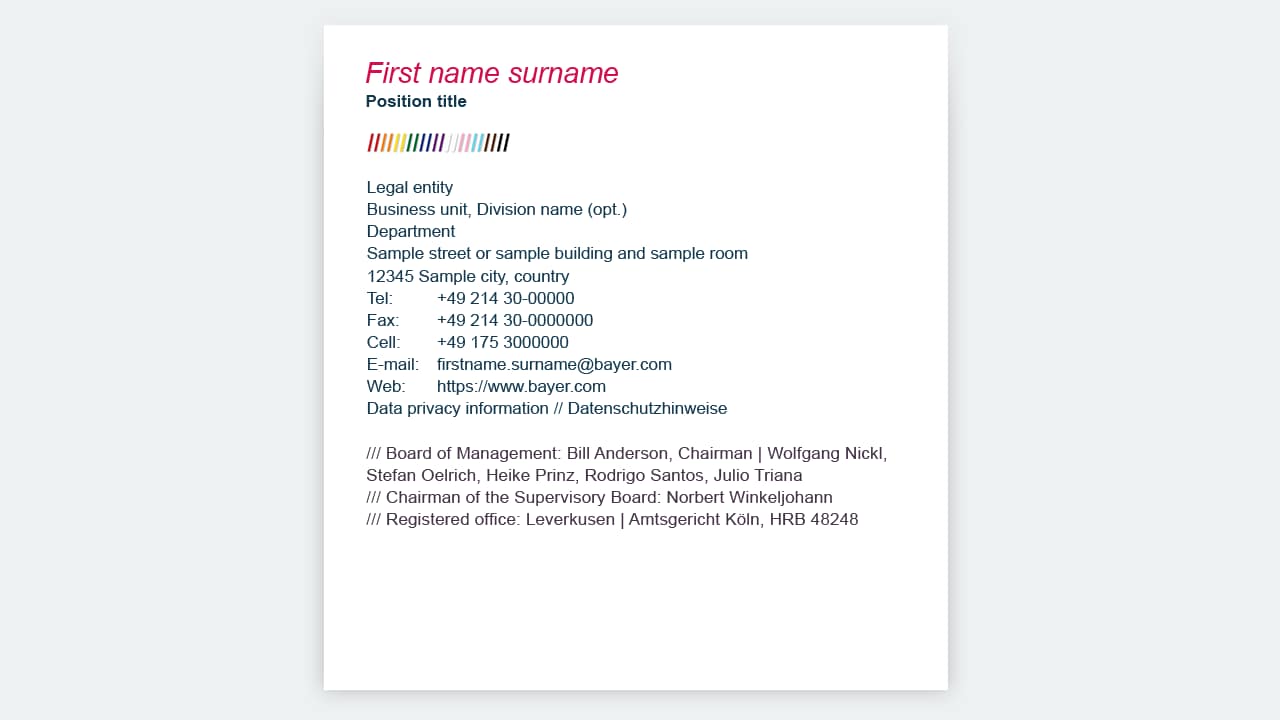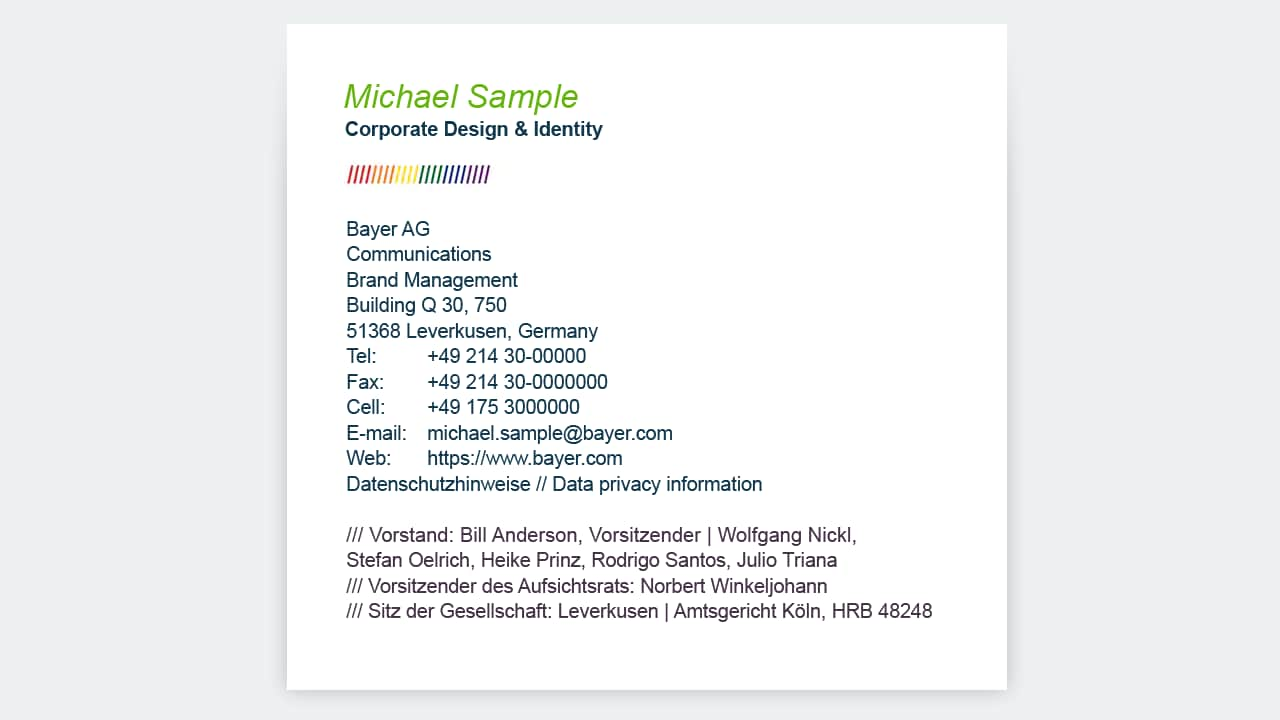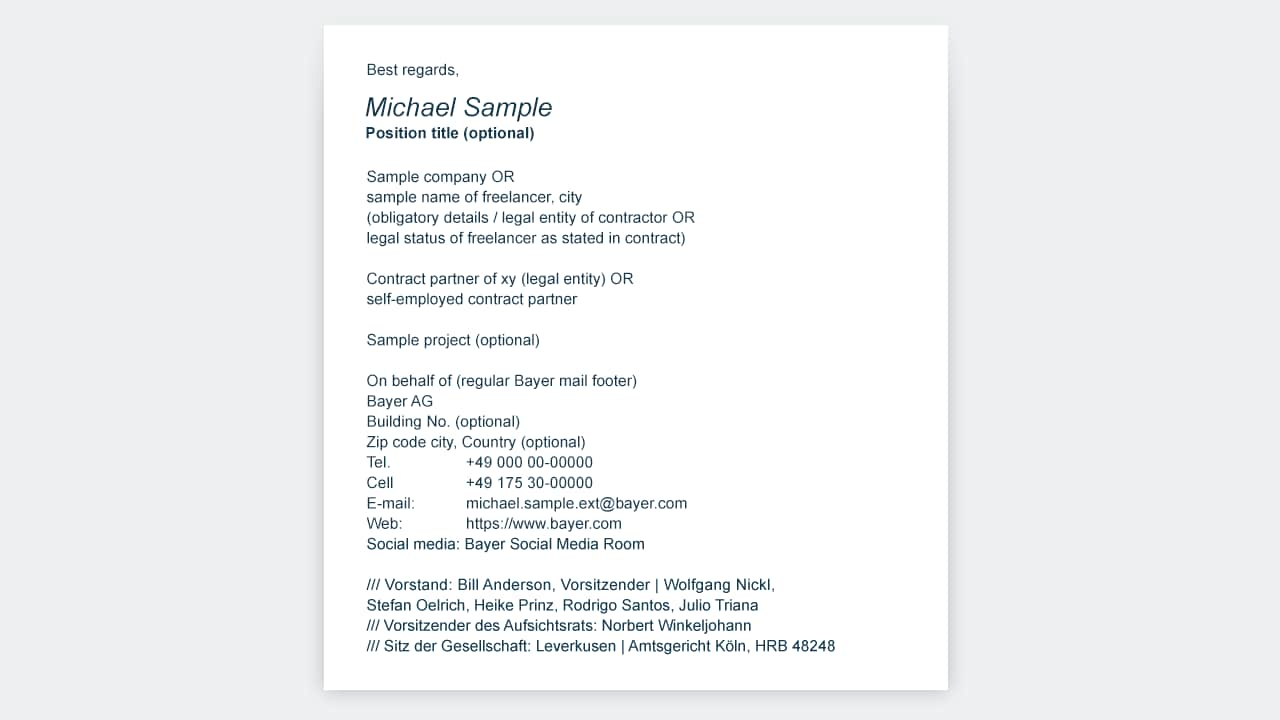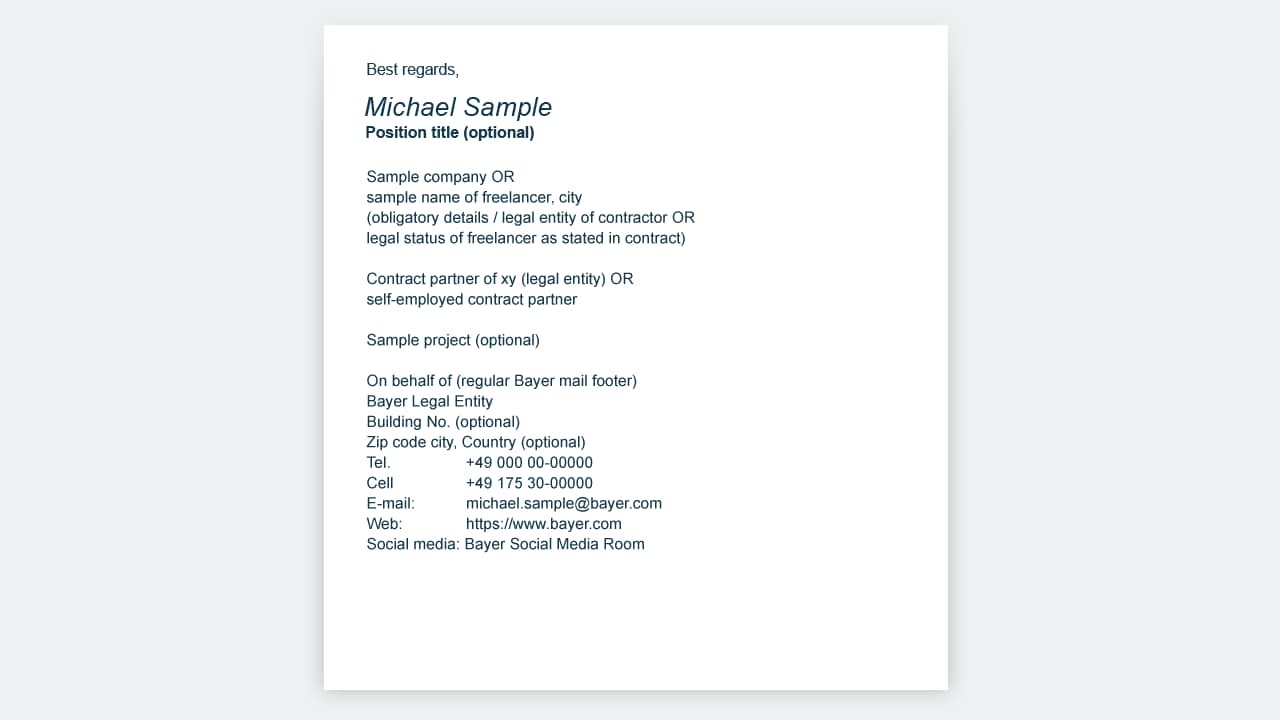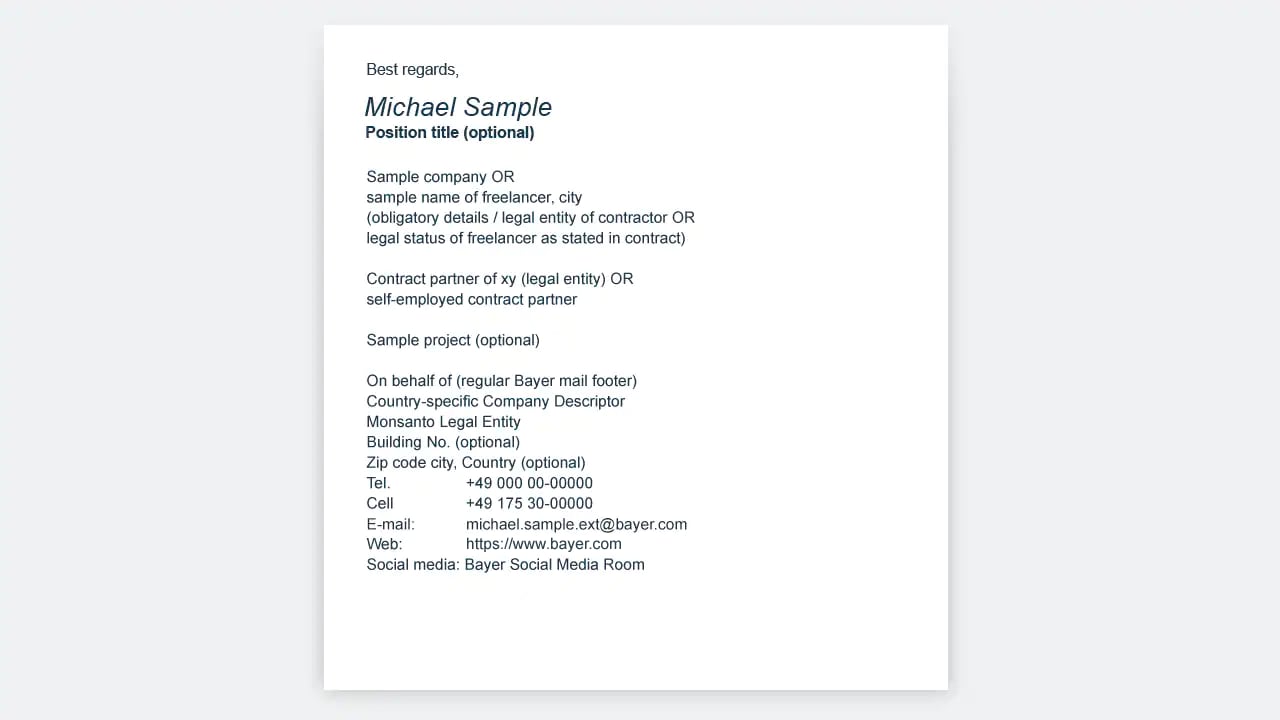E-Mail Footer Design
E-mail footers are used as signatures for all e-mails and provide binding information about the sender and the company. Since they represent the corporate business card and contribute to the image of the company in electronic mails, no additional statements, visuals or logos are allowed in or below the footer.
Please note that for legal reasons mail footers differ for:
-
Legacy Monsanto employees (please refer to the green box)
The rules and design options that apply to you can be found below.
Mandatory design rules for mail footers of Bayer employees
Mail footers are only available as text-only versions (without the logo) and with or without details of the Management Board. These details may, however, need to be included to comply with local customs or legal requirements.
Example of mail footer options – worldwide (except Germany)
Example of mail footer options – Germany
Legacy Monsanto employees please refer to the information below to copy and paste the Bayer mail footer into your Outlook.
Please note that you have to fill out the templates provided here yourself.
The only exception to this rule remains the local seed brands (i.e. 10 U.S. regional brands, Channel, CB, Agroeste, Sementes Agroceres, and La Tijereta) and Climate Corporation, for which branding decisions will be taken once the future business strategy has been approved.
Please first check the Excel table to find out your Country-specific Company Descriptor.
If your current mail footer includes your specific legal entity, please continue to use this legal entity below the Country-specific Company Descriptor until the legal entity consolidation process has been completed. Please refer to the Excel table to look up existing Monsanto legal entities.
Please note that it is up to you whether you add social media links to your mail footer or not. For further information please consult the PDF “How to integrate social media into your mail footer” below.
If you have any further questions about this or any other section of Bayer Identity Net, please contact:
Communicating social media in Bayer mail footers
Bayer views social media as an opportunity to establish and maintain closer and more personal relationships with customers, colleagues, partners and other interested parties through dialog with its stakeholders.
All Bayer employees are invited to participate in the company’s social media activities. Become a fan, share and like the company’s posts, or include our or your personal social media channels with business-related content in your mail footer below the general content of the mail footer – but nowhere else. Further guidance on how to integrate social media into your mail footer can be found in the PDF in the right-hand margin.
The following direct link takes users to Bayer’s main social media overview. The design specifications are based on the design rules for mail footers and may not be modified.
Alternative presentations of the social media activities, e.g. in the form of Facebook or Twitter icons in the mail footer, are not permitted. More information on social media is available in the Bayer Digital Channels.
Two permitted diversity additions (optional)
Optional addition of personal pronouns as part of the mail footer:
As a globally operating company, Bayer has employees from all over the world and sometimes it is difficult to identify the sex of a colleague with an unfamiliar name. In such cases it can prove helpful to add the personal pronoun to the mail footer, as the example below shows.
/// Personal pronouns
Examples:
/// Personal pronouns: She/her/hers;
/// Personal pronouns: He/him/his
/// Personal pronouns: They/their/them …
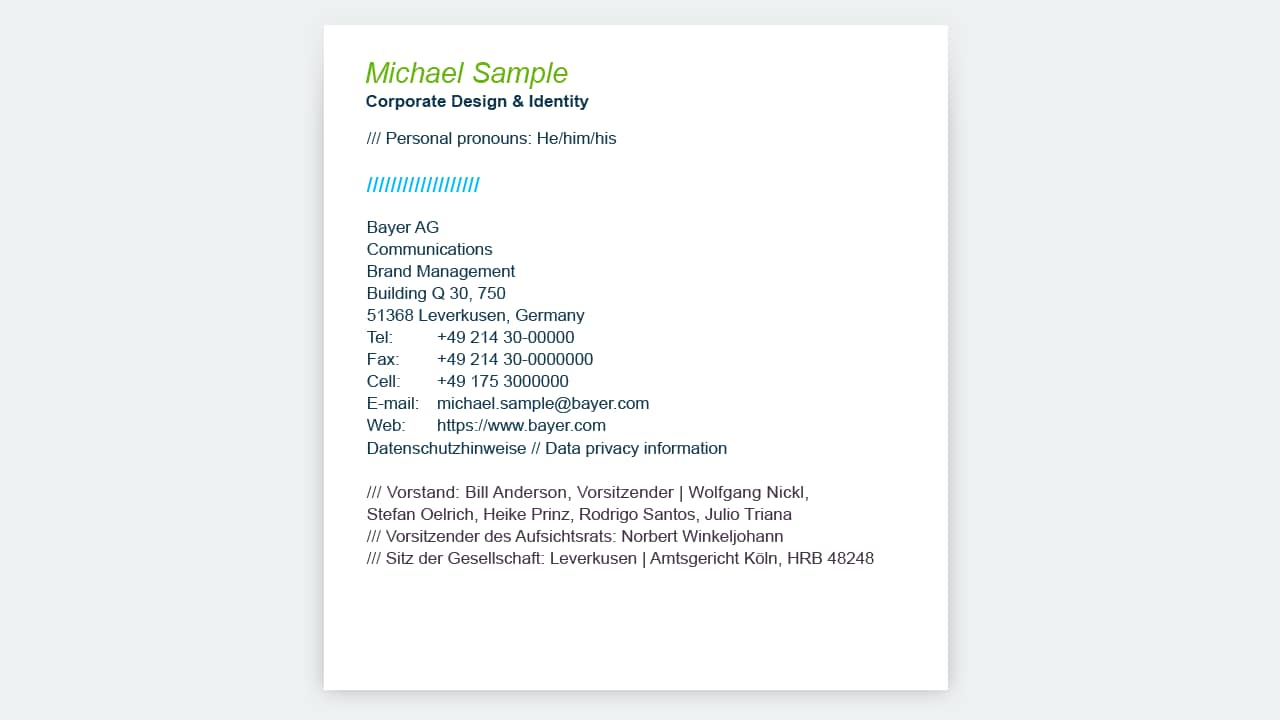
Optional use of LGBT+ equality slashes:
You may temporarily use rainbow-colored slashes instead of the usual one-color slashes for the Pride Months (June-July) and for LGBT+ equality events. If you choose to do so, please only use the ready-to-use file in the right-hand marginal column. Subsequently, you can adjust the existing mail footer directly in Outlook by following the route “File / Options / Mail / Mail footers” and replacing the original graphic device by the LGBT device. No other variations or versions of the graphic devise/slashes are permitted.


Mail footers for contract partners, external staff and freelancers
For legal reasons, external staff may only represent Bayer or Business Services in day-to-day business if their work is based on a corresponding contract. Even when representing Bayer, mail footers for external staff need to differ from mail footers of Bayer employees for liability reasons. Furthermore, as some countries have very strict employment laws and issues with social security fraud, external staff have to be clearly identifiable as such. To reduce complexity and to ensure a worldwide uniform branding therefore all external mail footers must follow the same rules. All external staff and contractors should consult the examples below and create or change their mail footer manually in Outlook (to be found under “Signatures”).
Please note that no logo – neither a Bayer logo nor a product logo nor external company logos – is allowed in a mail footer.
For external staff:
- Staff from external companies, e.g. management and IT consultancy firms (unless their staff have been leased to Bayer or BS)
- Freelancers who do not belong to any company.
The respective rules and design options are detailed below:
Mail footer for external companies
In addition to the Bayer contact details, the mail footer must also include the location of the branch and the obligatory details of the external company. Please consult the examples below.
Mail footer for freelancers
Freelancers must indicate their legal status in relation to Bayer as specified in the relevant contract or, alternatively, indicate their status as a freelancer through suitable wording after their name. Please consult the examples below.