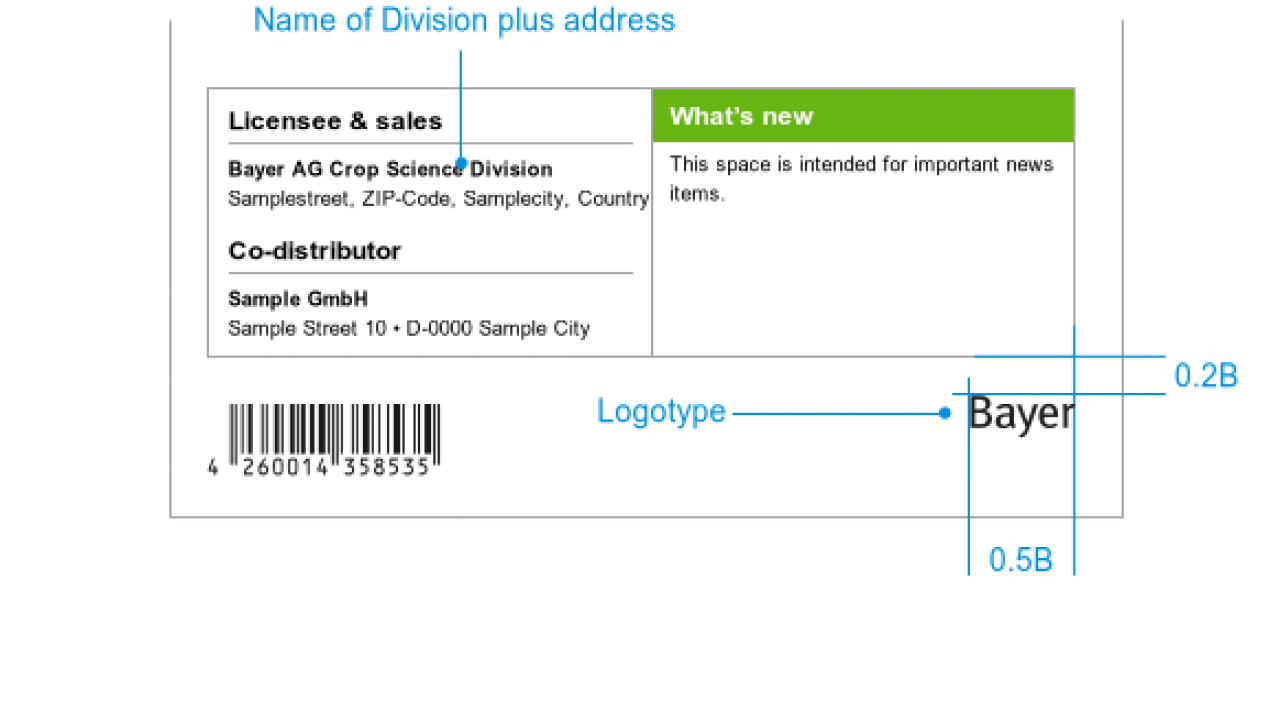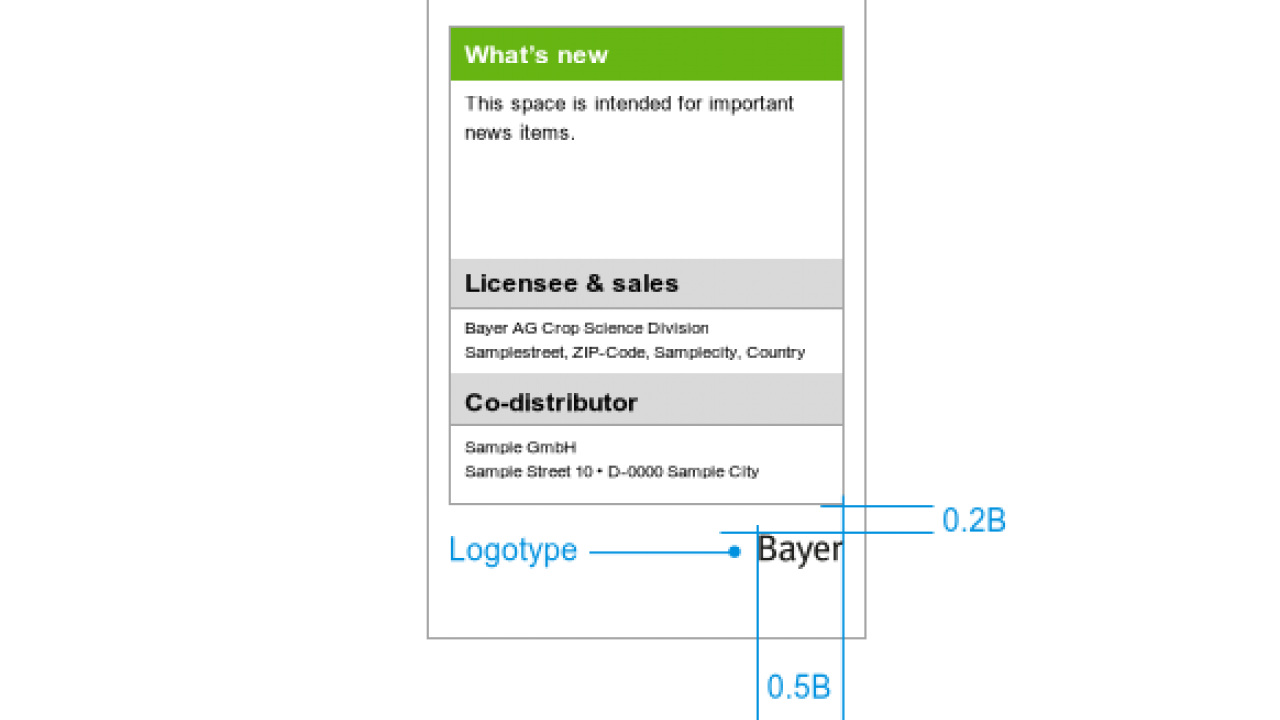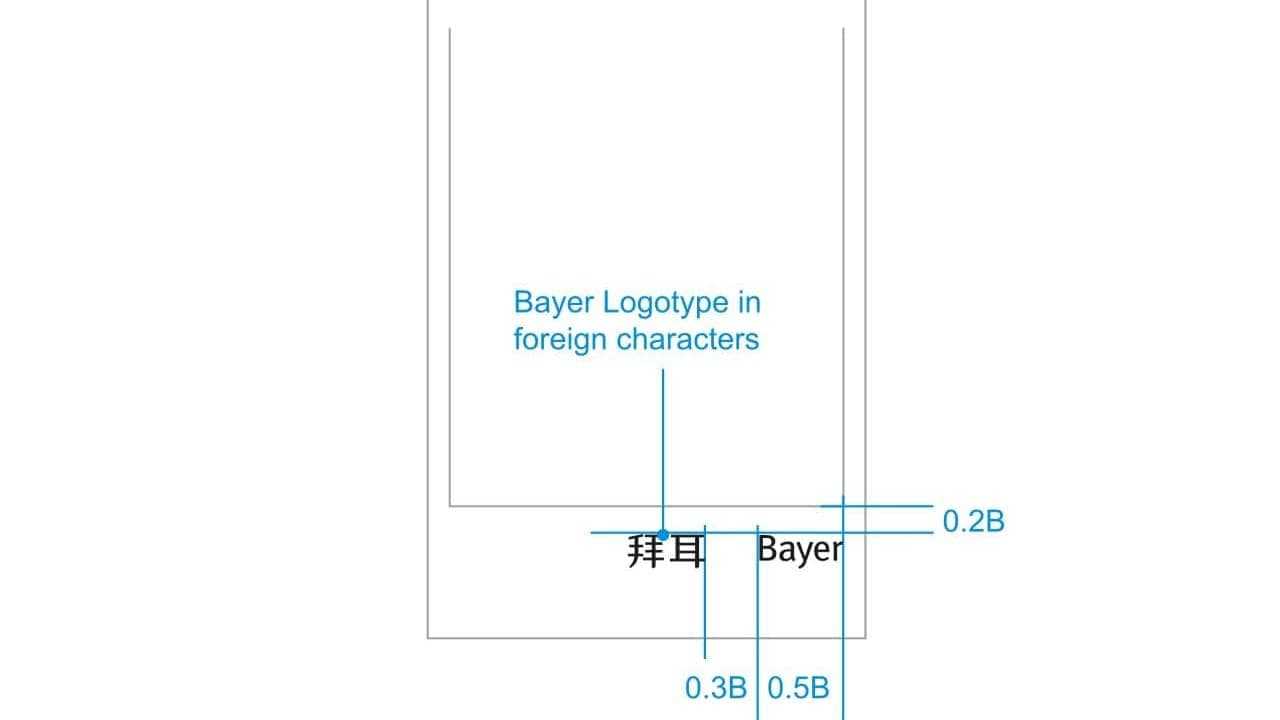Basic Packaging Design Elements
The front label is the most important design element on the packaging of Crop Science products. Side and back panels are used for application instructions and legal information. The visual impact of packaging depends on the consistent implementation of these guidelines. Templates for the various kinds of labels are available to facilitate design work.
Basic front labe1
Wherever possible, the basic front label version should be used on all kinds of packaging.

Bayer Cross
As a rule, the 4c Bayer Cross (with a minimum diameter of 10 mm) is to be used. In justifiable exceptions (e.g. in the case of small labels), the 4c Bayer Cross can be replaced by the black line art version.
Label design area
As a rule, the key visual is to be placed in this area. Its height can be adjusted to suit the respective packaging size. If text is used in a key visual, please ensure adequate contrast and legibility.
For all the other design elements the same rules apply as for the Brand Tag
(see Brand Logo/Brand Tag chapter).
Basic front label examples


Labels without key visual
In exceptional cases (e.g. on very small labels, regulatory requirements), the key visual can be replaced by a white or a pale background (40 % of the product color).


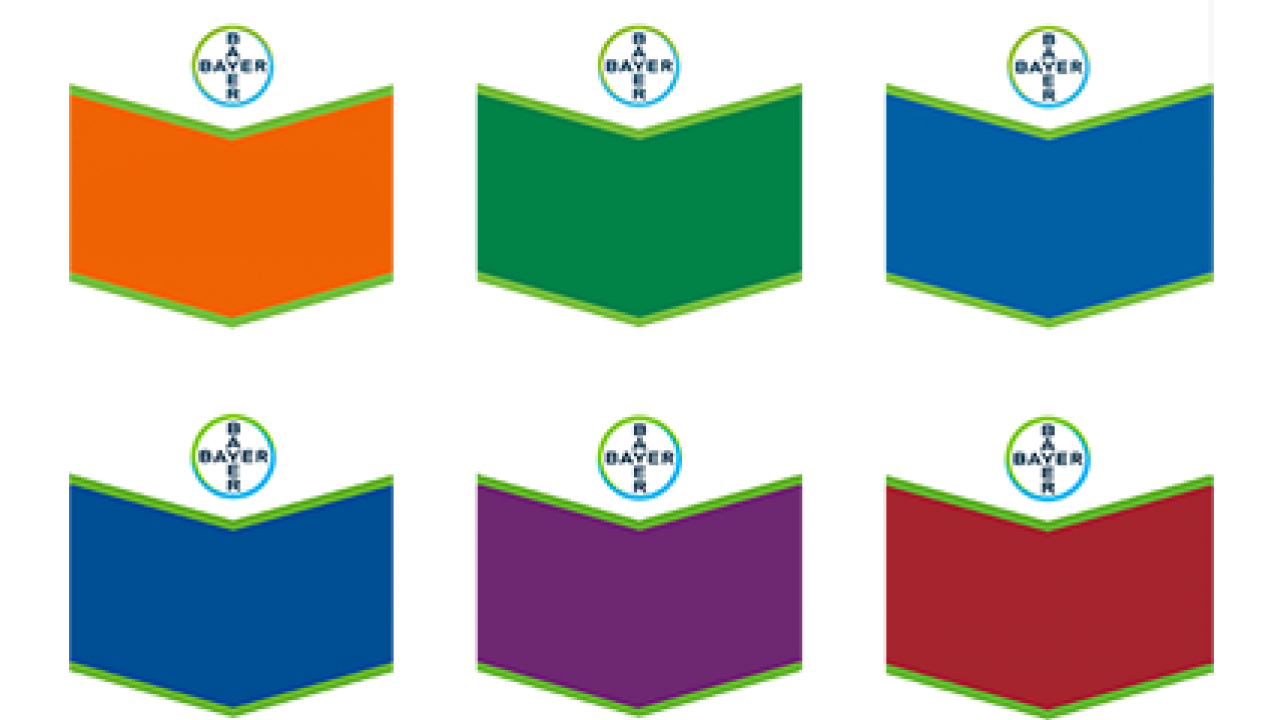
Link bei Brands von A – Z:
Access for internal only http://mcom.bcs.cnb/
Access for agencies register on ImageBank
https://imagebank.bayer.com
/login/index.html?login

Economical front labels
The 1c label version may be used in exceptional circumstances for cost reasons.


Simplified front labels
The simplified version of the label is to be used for very small labels and for the outer carton. In such cases, the product brand area can be modified by excluding the label design area. Since more space is available, this can be used for a larger version of the Brand Logo. The 4c version of the Bayer Cross can only be used with a minimum diameter of 10 mm, the black version of the Bayer Cross with a minimum diameter of 5 mm.

How to adapt the Brand Tag to a label format
The overall height of a label can be be modified for the label format. However, only the height of the label design area may be altered. For new labels the technical specification forms the basis on which the label design is adapted. If further information is needed to get started, send a mail to the global Pack Team: artwork-and-specification-management@bayer.com

Application stickers
Stickers, bonus labels, hologram labels may only be positioned as prescribed. They must not be positioned in the corporate, brand or application areas. It is also important to ensure that the impact of the key visual is not impaired in any way.



Safety and application icons
The icons and the background color of the icons depend on local legislation. National labeling regulations prevent some countries from using the color band or pictograms on the color band on the front side.
Positioning of the application icons
Application icons can be placed on the front, side or back panels. On front and back panels, the label design area has to be modified accordingly.
Front and back side of cartons
For carton printing we recommend two options: Standard 4c and 2c economical label versions. As a rule, the basic design is used for all kinds of packaging.
Carton box (4c)
As a rule, the basic design is used for all kinds of packaging.
Standard 4c carton box example

Carton box (2c)
In exceptional circumstances, the 2c label version may be used, if required for cost reasons.
Standard 2c carton box example

How to use the Bayer Logotype
The Bayer Logotype should always be placed on the back site of packaging.
Where foreign character versions of the Bayer logotype are used, e.g. in China, these versions must also be included. If you have any specific questions, please contact the relevant legal department in your business unit. Exceptions may apply in cases where multinational product packaging is used.
This rule applies for Crop Science product Level 1, 2, 3 brands. In addition, please note that local and national legal requirements for packaging are mandatory.
Carton box example