Letterheads
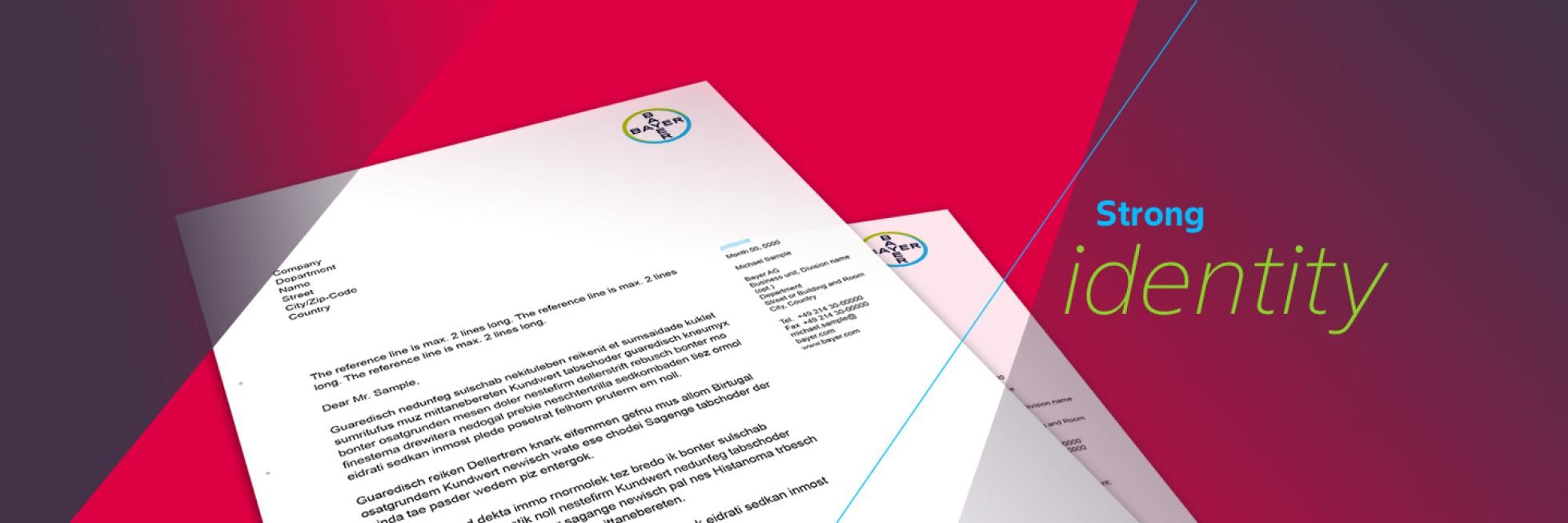
Bayer stationery displays only the Bayer Cross as the sender. Official company information is placed in the right-hand margin and arranged in a predefined order. The information in the right-hand margin needs to be personalized according to your legal entity. When in doubt, take a look at your e-mail footer for the required information for the marginal column.
Business correspondence

A print PDF, an InDesign document and the Word template (with the Bayer Cross for blank paper) are available for all letterhead versions shown here. A PDF containing letterhead dimensions, spacing, typeface, etc. is also available to facilitate customization in countries that use neither DIN or U.S. formats.
All business correspondence should be printed on normal blank paper using the Word template that includes the full-color Bayer Cross.
Arial Regular is the typeface required for the text of every Word letterhead. Further details and instructions on the use of Word files can be found in MS Office Word Template Solutions.
empower for Microsoft Office
You can use empower application for the creation of correctly formatted, well-behaved, brand compliant letterheads in Microsoft Word quickly and easily. Or if you want to have the Bayer logo on the top right of your documents: You can install the empower on your PC via the Workspace ONE Intelligent Hub or via Company Portal (for Intune migrated users). Visit the Bayer empower Yammer Community for more information on how to create your letterhead correctly. This is only possible for Bayer users.
How to order letterheads
Legacy Monsanto employees, please refer to the green box on the right for more information.
Please place your order of stationery items in the same way as you have done up to now. The procurement process differs across the Bayer world. In Germany, for example, stationeries are produced by Territory, via this SmartBuy link (link for internal use only) and in the U.S. stationery items are produced by Ricoh USA Inc. The order process is described here (link for internal use only). In case of any questions affecting your country or region contact your responsible local procurement department.
Legacy Monsanto employees please refer to the guidelines below on printing Bayer corporate letterheads.
Following the decision taken on the future Crop Science brand architecture using Bayer as the endorser brand, all current product-branded letterheads must be replaced by corporate-branded letterheads. The Bayer Cross serves as the corporate brand for all stationery materials. The only exception to this rule remains the local seed brands (i.e. 10 U.S. regional brands, Channel, CB, Agroeste, Sementes Agroceres, and La Tijereta) and Climate Corporation, for which branding decisions will be taken once the future business strategy has been approved.
Global and U.S. colleagues can download the templates below to print letterheads locally. Or you can order from the FedEx office ordering site (shipping charges will apply).
Please first check the Excel table to find out your Country-specific Company Descriptor.
If your current letterhead includes your specific legal entity, please continue to use this legal entity below the Country-specific Company Descriptor until the legal entity consolidation process has been completed. Please refer to the Excel table to look up existing Monsanto legal entities.
For all design-related questions, please contact identitynet@bayer.com.
If you have any further questions about this or any other section of Bayer Identity Net, please contact:





