The Anchor
The Anchor is a vital part of the Code Design and is placed on the right of the Code Bar. The Anchor exists as a unique set of master artwork files that are available for download.
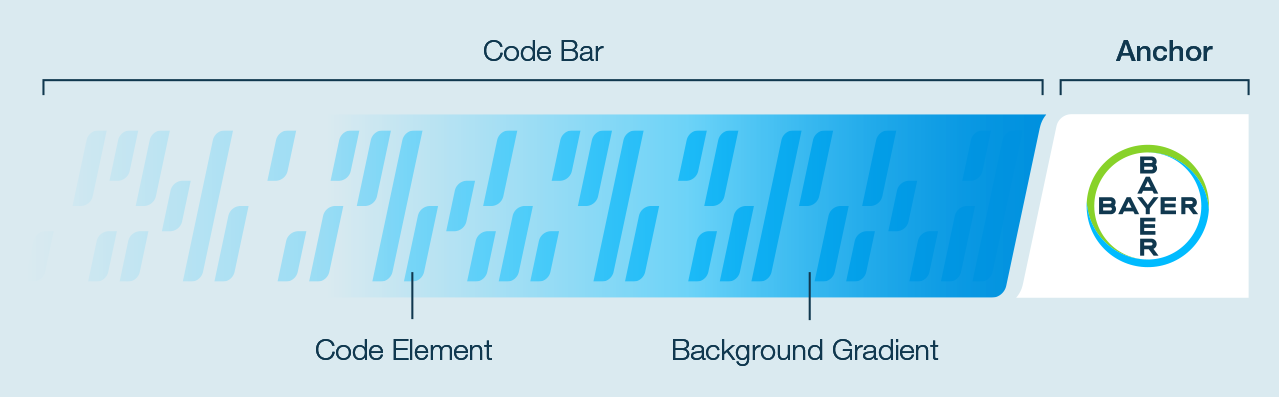
The Anchor
The Code is designed to maintain a universal Bayer Crop Science experience. The Anchor with the Bayer Cross provides the connection to the Bayer Brand. Positioned on the right side, adjacent to the Gradient and Code Elements, it is an indispensable aspect of the new Bayer Crop Science design system.

Form and placement of Bayer Cross
The Anchor and Bayer Cross maintain fixed dimensions and relative positions, unalterable in their design. The radius of the upper and lower left sides of the anchor correspond to 1/4 and 1/2 of the diameter of the Bayer Cross in the Anchor, respectively. The Bayer Cross occupies at least 1/4 of the logo diameter space within the Anchor.


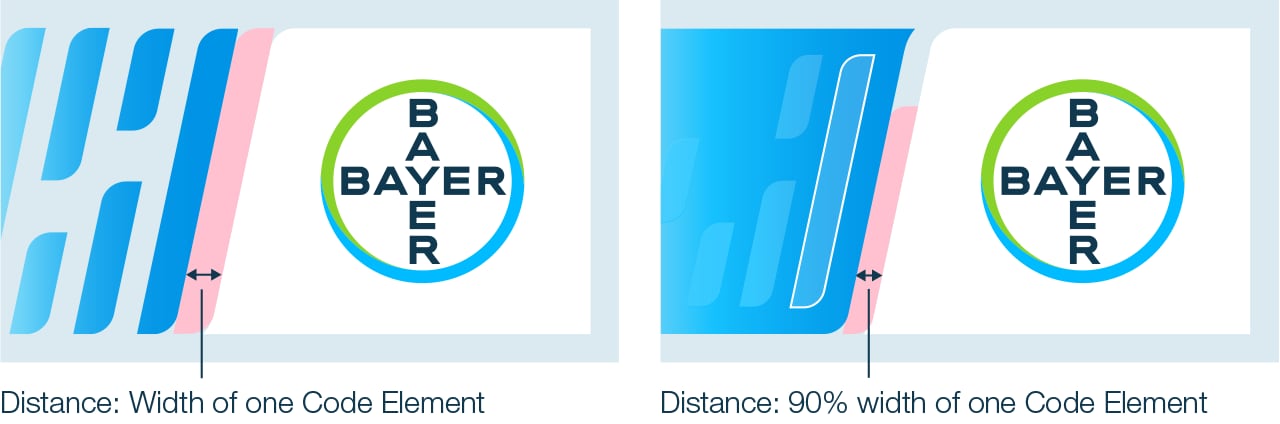
Transition to Code elements and Gradient
Code elements are positioned at a distance of one code element width to the left of the Anchor. The distance between the gradient and the Anchor corresponds to nine-tenths of the width of a code element placed on the Gradient.
Color options
There are four versions of the Anchor available. Whenever possible use the versions with the full-color versions of the Bayer Cross. Only the Anchor options presented here are permissible.


Full Color
The White Anchor with full-color Bayer Cross is the preferred option. This version works on backgrounds with color and photography. The Bayer Dark Blue Anchor with full-color reverse Bayer Cross may be used on lighter backgrounds.

One Color
The Black One-Color Anchor and the White One-Color Anchor versions may be used if you are unable to print in color or there are legibility issues.

One Color Anchor with full-color Gradient
The Black One-Color Anchor and the White One-Color Anchor versions may be combined with a full-color gradient, if color printing is available and the Bayer Cross is smaller than 10 mm, as in certain packaging formats.

Do not alter the Bayer Cross within the Anchor
The Anchor and Bayer Cross must be scaled proportionally. Do not alter the structure.





