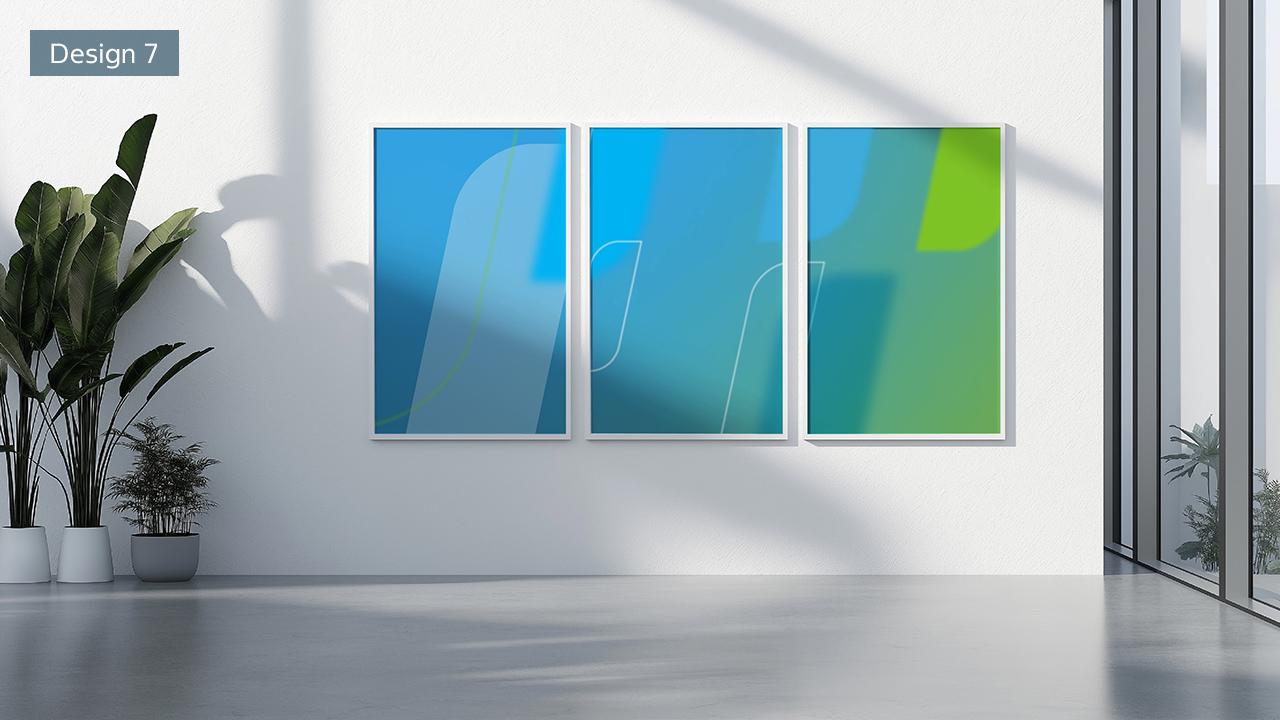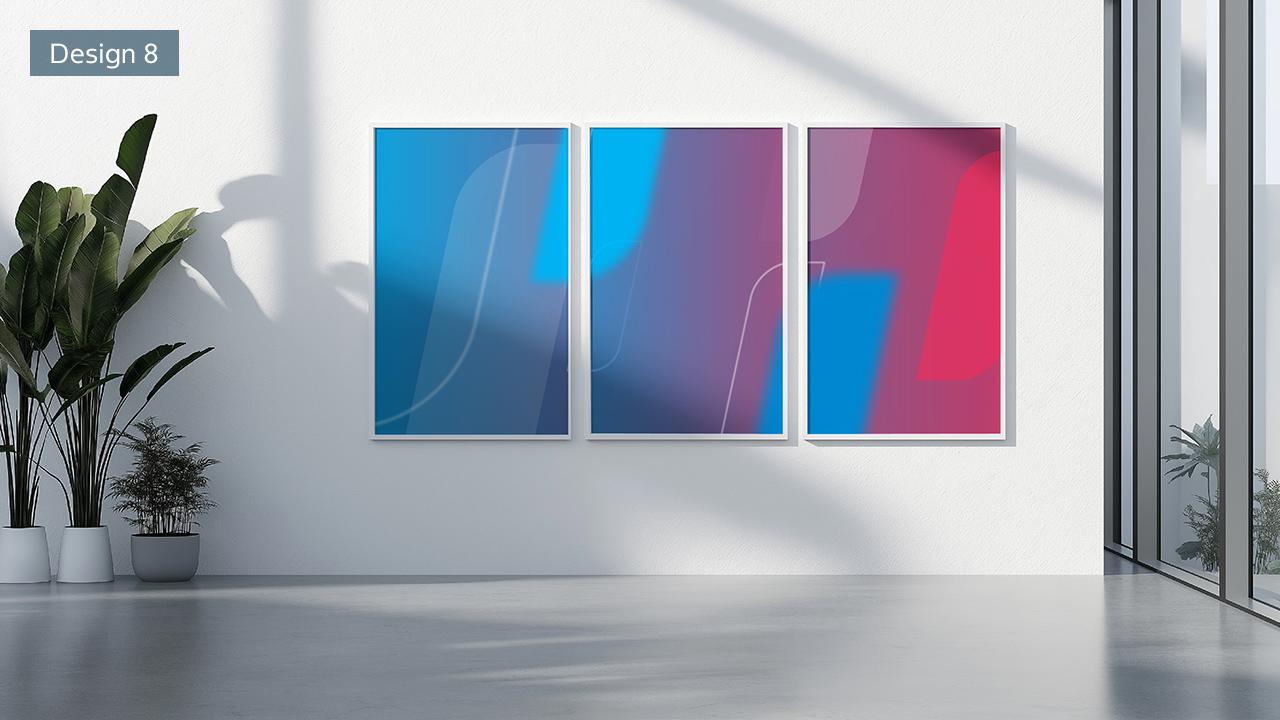Teams Backgrounds
Using a branded background is an easy way to show Team Code pride, stay consistent, and make a strong visual impression in every conversation. Each background reflects the Code Design brand, using our colors, patterns, and imagery inspired by agriculture and innovation.

How to implement in Teams
To upload a Code Design background via the Teams desktop client, access the Apply background effects option in a meeting and click Add New Browse to the folder holding the image file and select it. Teams then copies the file to %AppData%\Microsoft\Teams\Backgrounds\ Uploads. The original file name is retained.
Teams Backgrounds Download
Contact
If you have any further questions, please contact:

Matthias Lindecke
Enterprise Marketing Enablement Lead
Tel.
+49 2173 38-3633