Business Cards

A uniform look for individual business cards is just as crucial as for all other stationery items. After all, your business card is also an advertisement for Bayer. That is why compliance with the rules detailed below is of paramount importance.
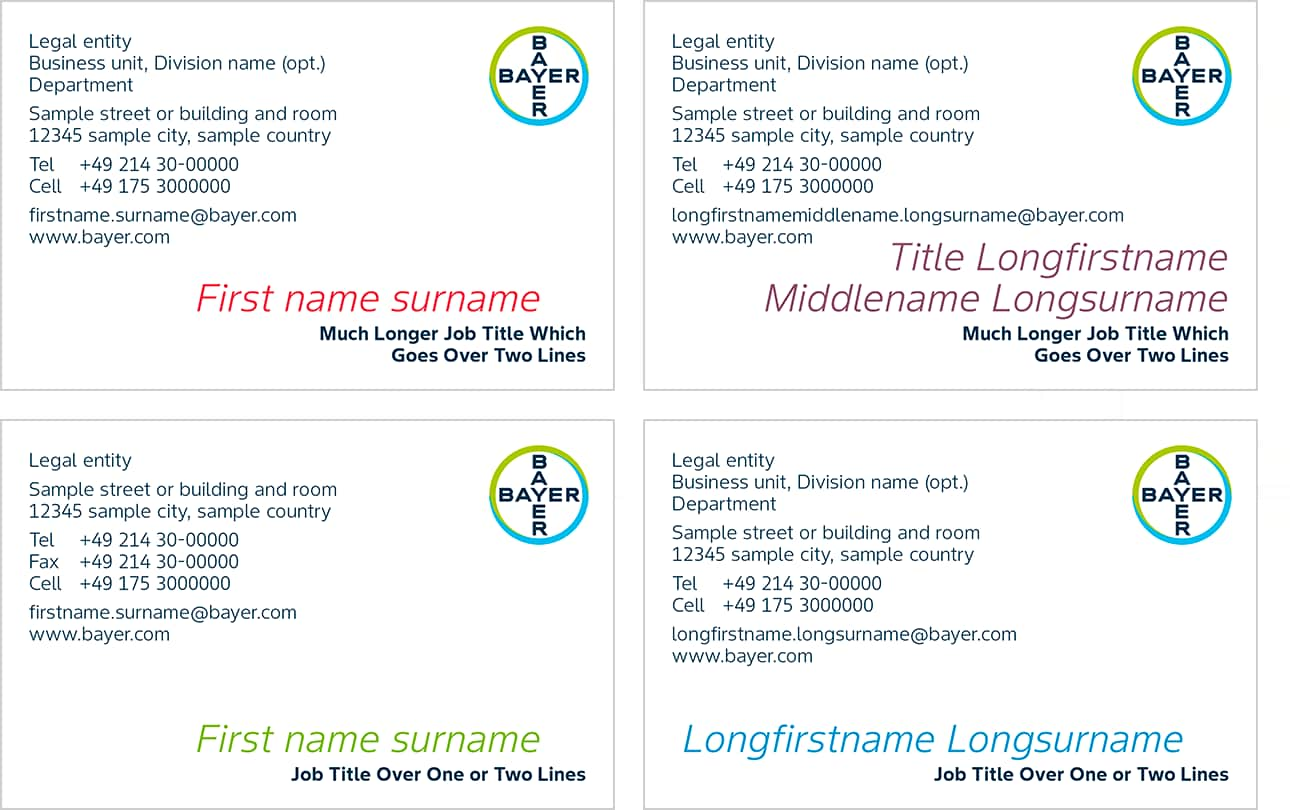
Ground rules for all Bayer business cards
Please read the following information before ordering or designing any new business cards.
Information
All business cards feature the Bayer Cross.
Cards can have nine lines on the left-hand side plus up to four lines for your name and job title, depending on the length
The mandatory details on the card are name, job title, legal entity, address, phone number, e-mail address and Bayer website. In case of doubt, please check your e-mail footer for relevant information.
Layout and print information
Starting from the bottom of the card, the information may extend no higher than the top line of the Bayer Cross.
Double-sided cards are only permitted in two cases: for bilingual purposes or inclusion of a QR code linked to an electronic business card (vCard) on the back. However, you must not split the contact information between the front and back of a card.
No additional information, e.g. product logo or claim, advertising or event-related information, photos or any other elements other than those described in this section are permitted. If in doubt, please contact identitynet@bayer.com.
Standard business cards are printed in four colors (Euroscale).
Graphic design templates (InDesign) and PDFs containing the design details are available for customization purposes in the download section. Information on where to order cards can be found under “Ordering Business Cards”.
Distributors and retailers:
Neither the Bayer Cross nor our product trademarks may be used on the business cards of distributors or other external partners. We would ask you to always consult Corporate Trademarks (for internal use only) and Corporate Branding if you receive a request concerning business cards by an external partner.
See more details under Trademark Management.
Double-sided Bayer business cards
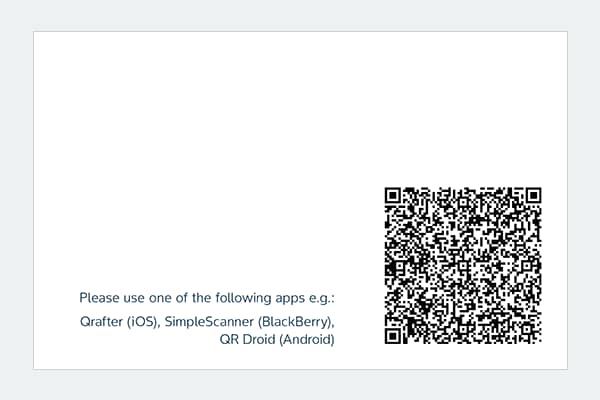
Bilingual cards must feature exactly the same details on both sides. One of the two languages must be English.
If you want include a QR code, please note that only vCards are permitted. QR codes referring to product websites or other advertising links are NOT permitted!
Legacy Monsanto employees please refer to the guidelines below on printing Bayer corporate business cards.
Following the decision taken on the future Crop Science brand architecture using Bayer as the endorser brand, all current product-branded business cards must be replaced by corporate-branded cards. The Bayer Cross serves as the corporate brand for all stationery materials. The only exception to this rule remains the local seed brands (i.e. 10 U.S. regional brands, Channel, CB, Agroeste, Sementes Agroceres, and La Tijereta) and Climate Corporation, for which branding decisions will be taken once the future business strategy has been approved.
Global and U.S. colleagues can download the templates below to print business cards locally. Or you can order from the FedEx office ordering site (shipping charges will apply).
Please first check the Excel table to find out your Country-specific Company Descriptor.
If your current business card includes your specific legal entity, please continue to use this legal entity below the Country-specific Company Descriptor until the legal entity consolidation process has been completed. Please refer to the Excel table to look up existing Monsanto legal entities.
For all design-related questions, please contact identitynet@bayer.com.
If you have any further questions about this or any other section of Bayer Identity Net, please contact:
The QR code has to be placed on the same side as the names of the apps (see illustration for details) with a minimum length of 18 mm. To generate a QR code, please contact your local supplier or printer.
Ordering Bayer business cards
Legacy Monsanto employees, please refer to the green box at the top of the page for more information.
In Germany business cards are individualized and produced by the Territory print management web shop, connected at SmartBuy (link for internal use only).
The business cards are also available digitally for mobile devices. It allows you to share the data easily by using an individual QR code.
Users of the SAP ARIBA can order the digital business cards as usual via the normal shop. Please see the PDF file in the right margin for further instructions concerning the ordering process . Do you need help during the order process, feel free to contact:
+49 5246 50 30 3 6238
+49 5246 50 30 3 6214
In the USA Ricoh USA Inc. is the preferred supplier for Business Print (which includes, Bayer-branded stationery, letterhead, envelopes, and business cards) and has launched a catalog for standard items. The catalog is accessible in Smartbuy. For further information see the respective page in the BayerNet (for internal use only).
In other countries type Go/Smartbuy into your browser. Or find it under Quick Links > Buying > Smart Buy on BayerNet. Click on the Marketing title -> Print & Pre-Press -> Select the service category that best describes your needs > proceed with the ordering process. In cases that the process does not work, please contact your local procurement department.





