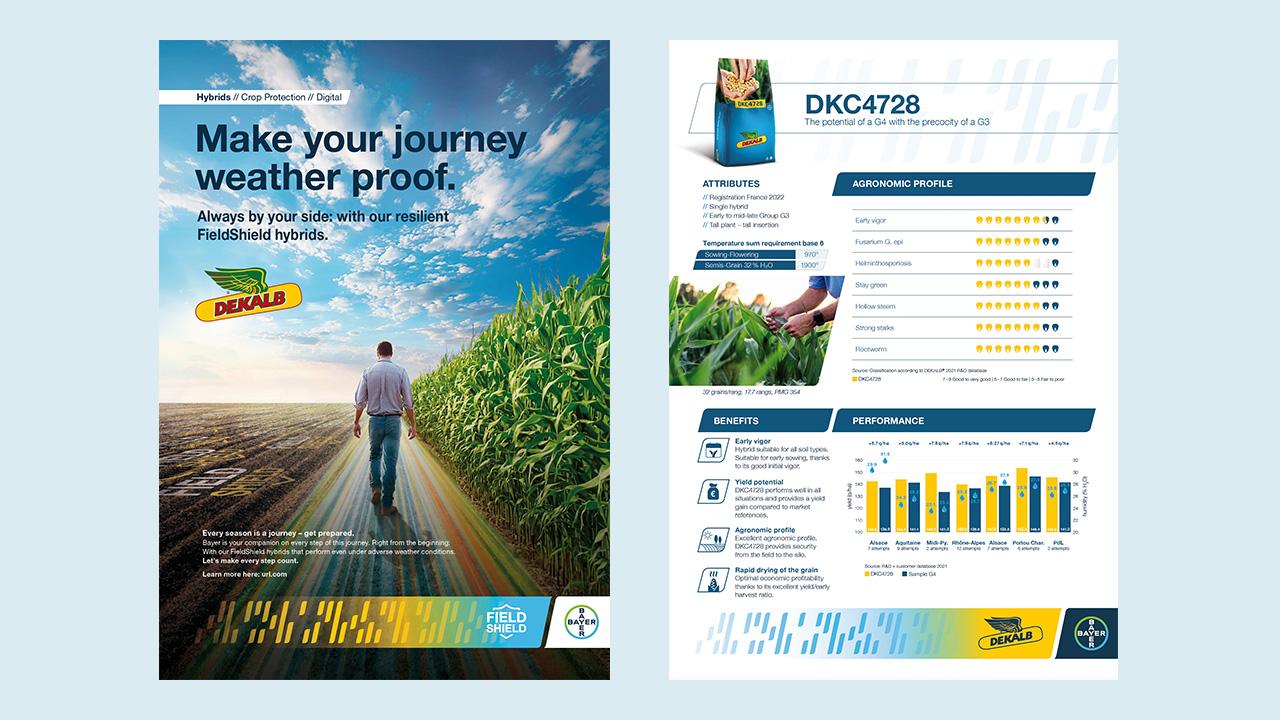Logo Placement on Code Bar
The Code Bar can host up to four brand and product logos. Below are the guidelines regarding logo size and placement.
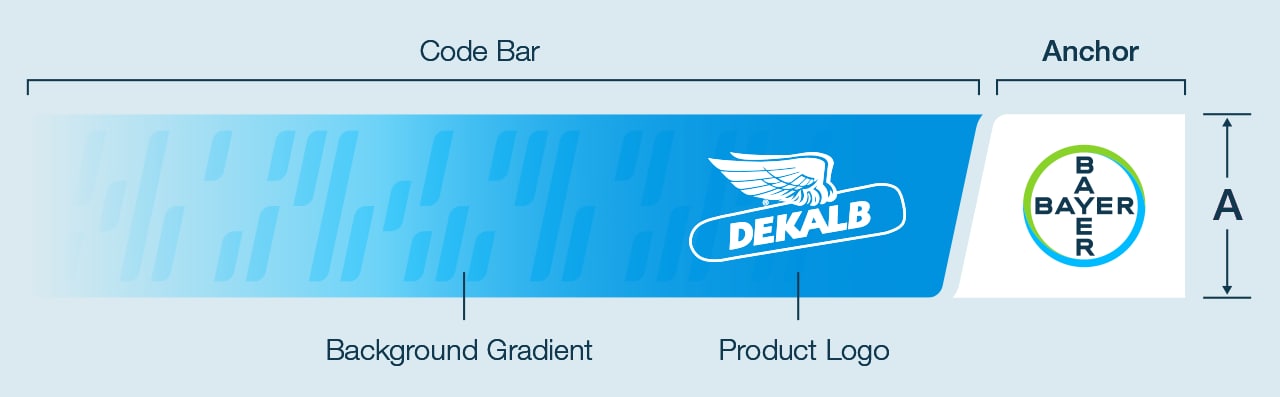
Logo placement on Code Bar
To place brand or product logos, a Background Gradient is required, extended beyond the logos to enhance legibility. The size guidelines for brand or product logos ensure the proper ratio with the Bayer Cross.
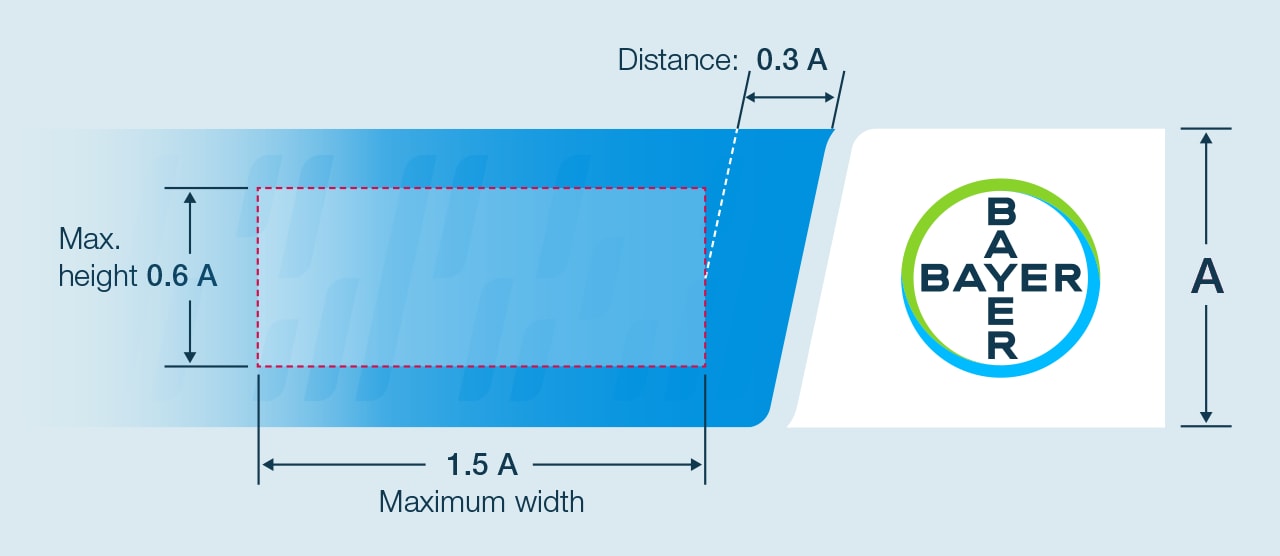
Maximum height and width of brand and product logos
The dimensions of brand and product logos are proportional to the height of the Anchor, adapting to every format. The maximum height allowed is 60% of the Anchor height (0.6 A), while the maximum width is 150% of the Anchor height (1.5 A).
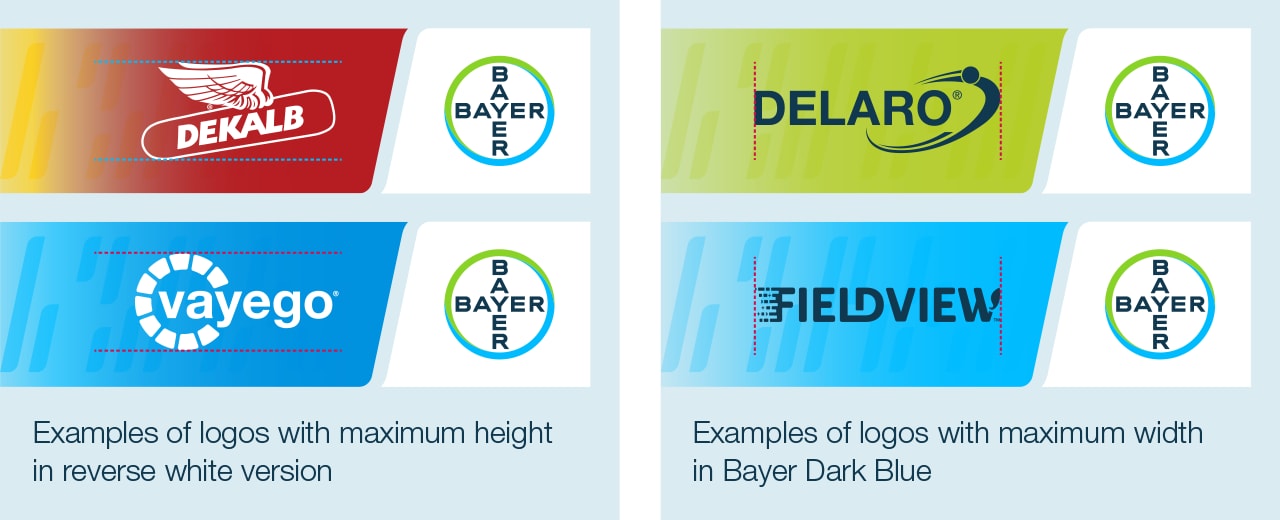
Color of brand and product logos placed on Code Bar
When used in the Gradient, brand and product logos adopt a single color—reverse white, Bayer Dark Blue, or black—selected based on contrast. Prioritize legibility and ensure the highest contrast possible to meet ADA compliance.


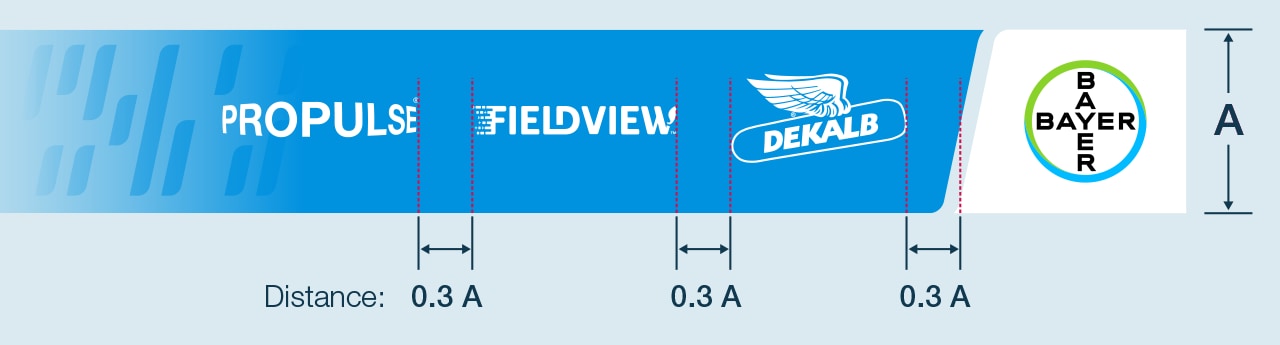
Distance between brand and product logos placed on Code Bar
Brand and product logos should be spaced 30% of the Anchor height (0.3 A) apart from each other on the Code Bar. Vertically, they align optically with the Bayer logo. Adjust the size of logos to maintain uniform visual weight across all logos.
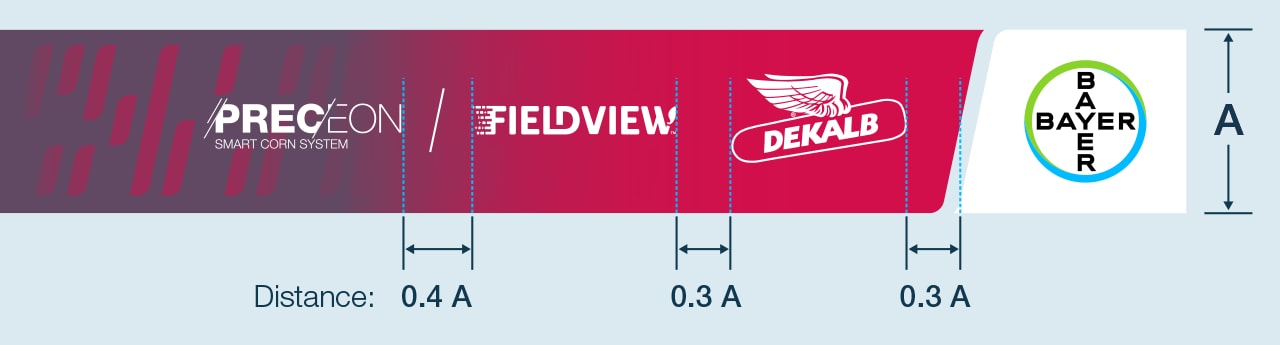
System Brands with Keyline
If a System Brand appears with one or more product or brand logos on the Code Bar, it is positioned on the left side and separated by a keyline from other logos.
Examples